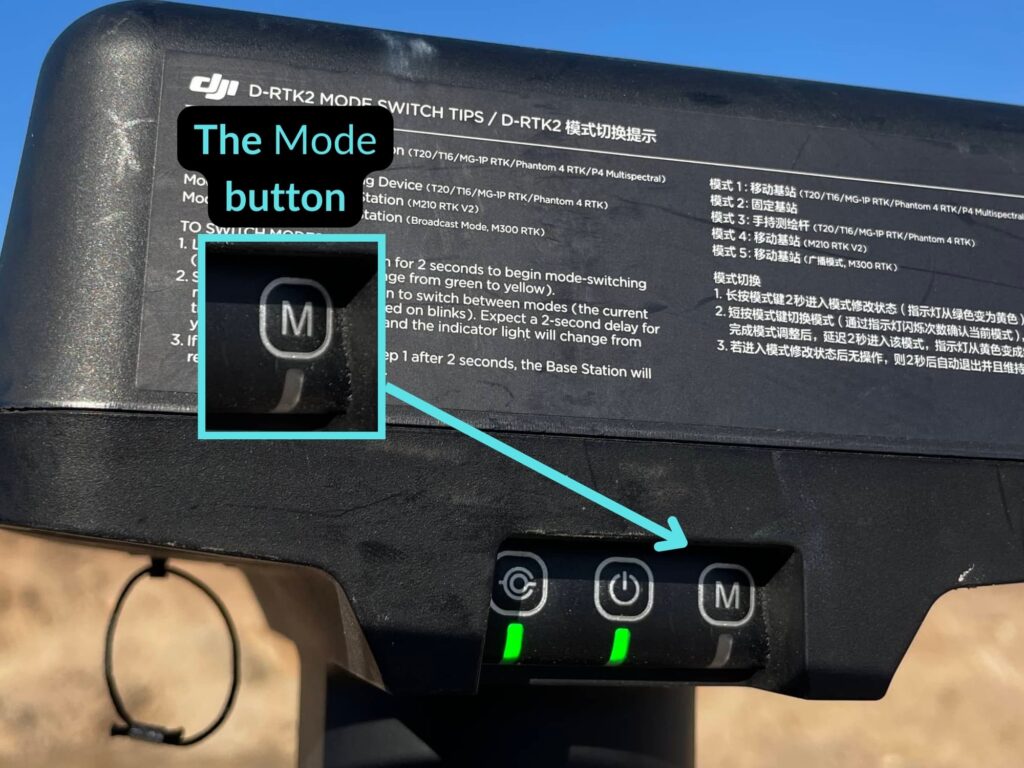To change the base mode of a DJI D-RTK2 base, do the following:
- Press the Mode button on the base for 2 seconds. The indicator light underneath it will change from green to yellow.
- Do a short press on the mode button to switch between modes. The current mode can be identified by the number of blinks the Mode indicator light does before taking a second to pause. When changing modes, expect a 2-second delay before the new mode activates, and the indicator light will turn from yellow to green.
- If no action is taken after long pressing the Mode button, then the base will just return to its original mode.
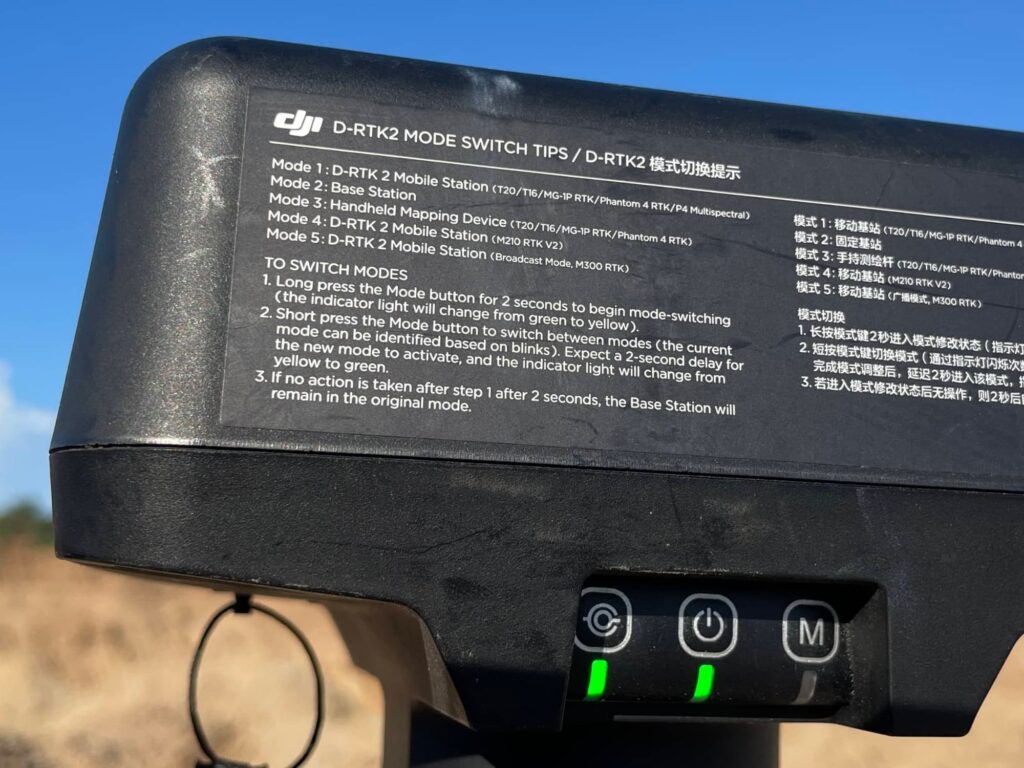
DJI D-RTK2 Base Modes
The DJI RTK-2 base has 5 modes that are used to communicate with different drones.
| Mode 1 | D-RTK Mobile Station (T20/T16/MG-1P RTK/Phantom 4 RTK/P4 Multispectral) |
| Mode 2 | Base station |
| Mode 3 | Handheld mapping device (T20/T16/MG-1P RTK/Phantom 4 RTK) |
| Mode 4 | D-RTK 2 Mobile Station (M210 RTK V2) |
| Mode 5 | D-RTK 2 Mobile Station (Broadcast Mode, M300 RTK) |
Not listed in the table is the DJI Mavic 3 Enterprise, which connects to the base for my site on Mode 5.
Where is the mode button on a DJI RTK-2 Base Station?
The mode button is identified by the button with an “M” on it.