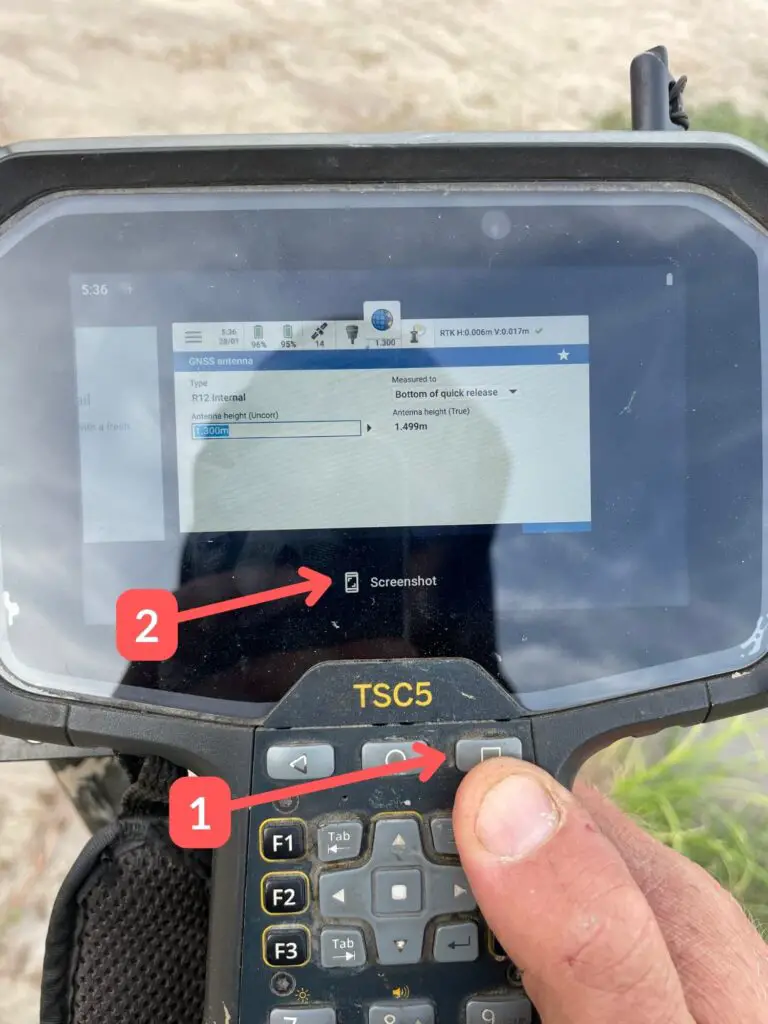There are two methods of taking screenshots on a Trimble TSC5, and they are:
- Using the TSC5 keyboard, or
- Using the TSC5 touch screen.
Both methods are explained below and in this YouTube video.
TSC5 Screenshot Using the Keyboard
First press (1) the function button, and then press the (2) zero button on the number pad.

TSC5 Screenshot Using the Touchscreen
Press the (1) switch apps button, and then underneath the apps there is a (2) button you can press to take a screenshot.