In 12d you can create points on intersecting grid lines and have the points named with the grid line identifiers.
The following steps will explain how to do this, and create points at the intersection of grid lines as in below the image.
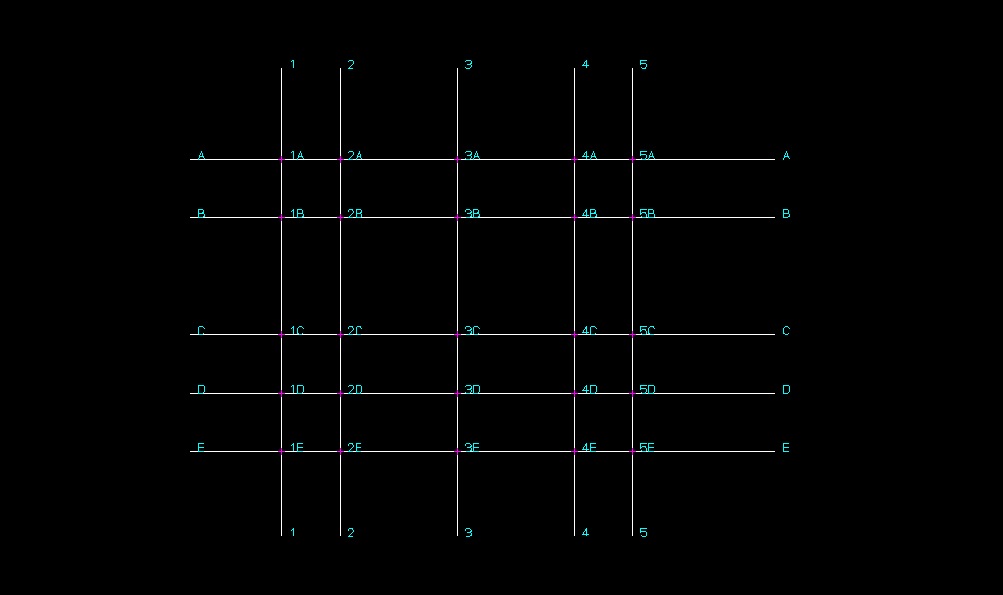
1. Create/Import Grid Lines
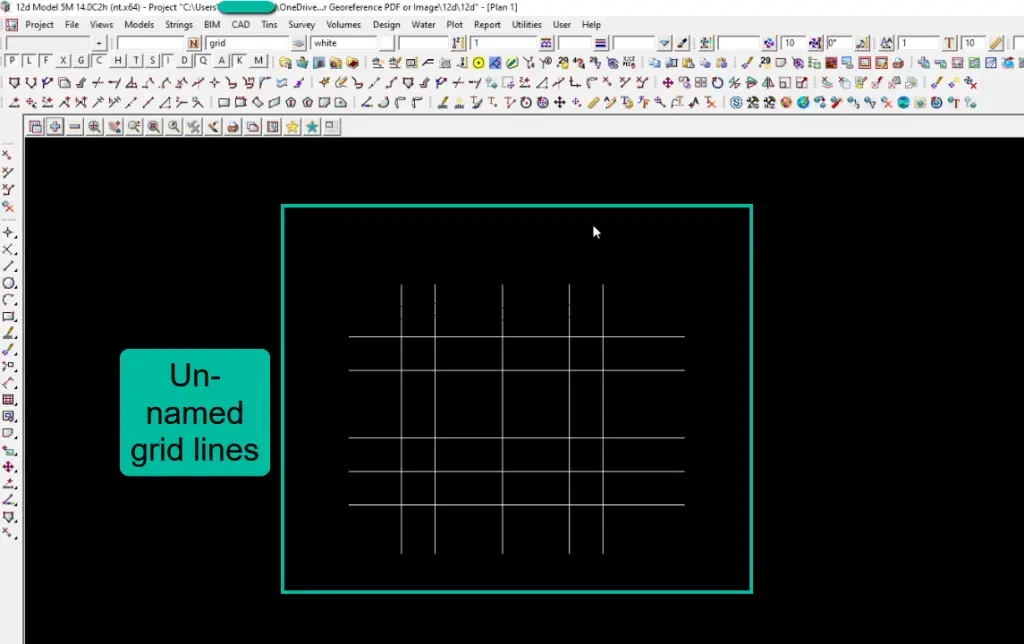
Create or import the grid lines for your projcet.
2. Open Change String Panel
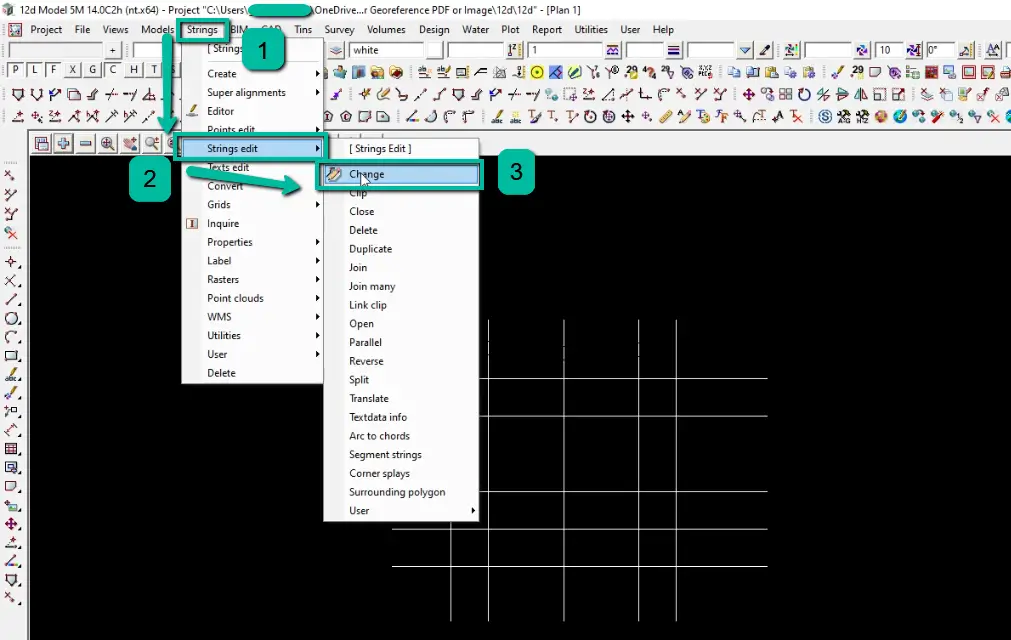
Open the Change panel to be able to modify the string names.
3. Change String Names
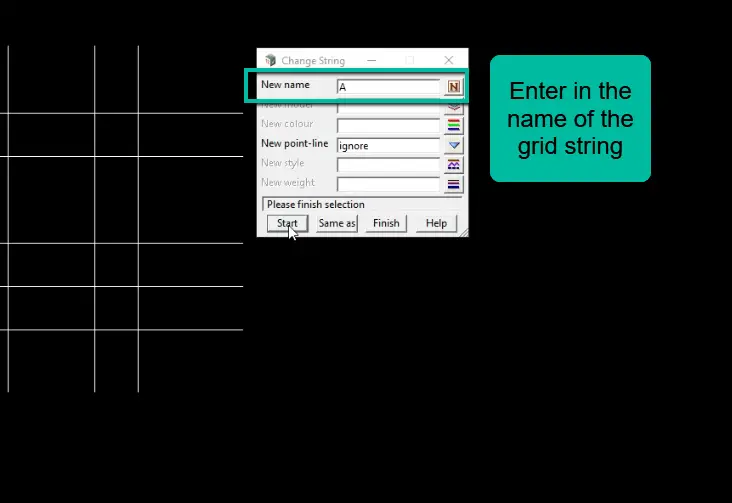
Enter in the new name for the string, click start and select the string that you want to be named. Continue doing this until all of the strings are renamed.
4. Turn On String Names
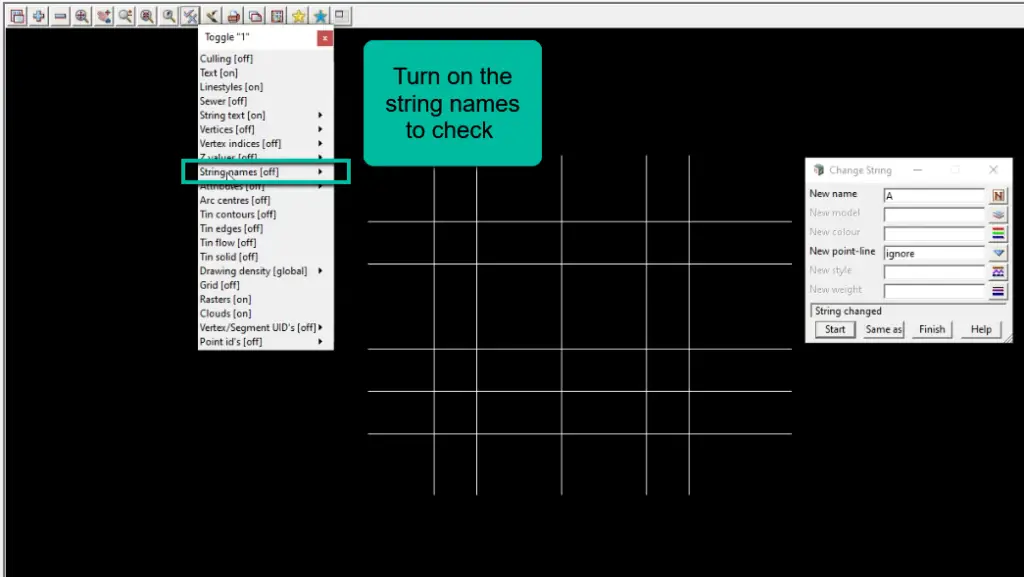
To see if you have done this correctly, turn on the string names as shown above.
5. Check Strings Are Named Correctly
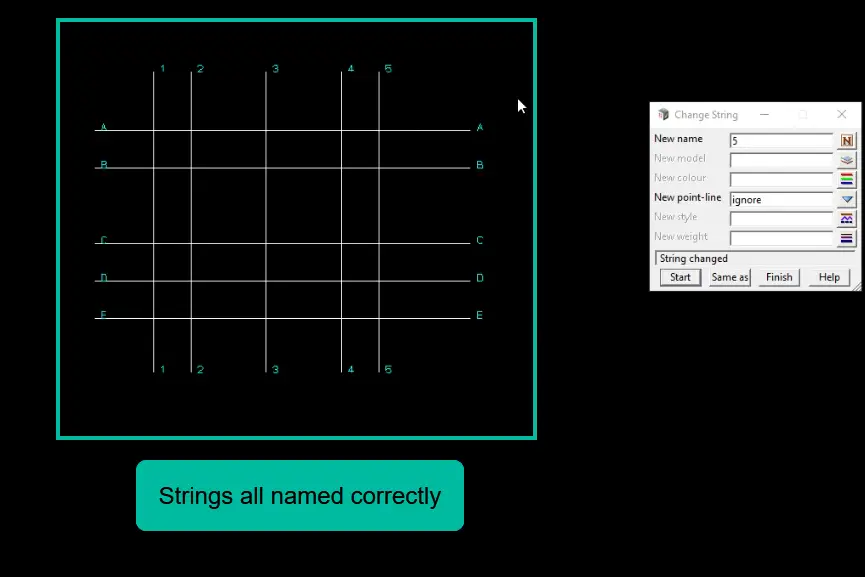
Check that each of the strings have been named correctly.
6. Open Grid Setout Panel To Create Points
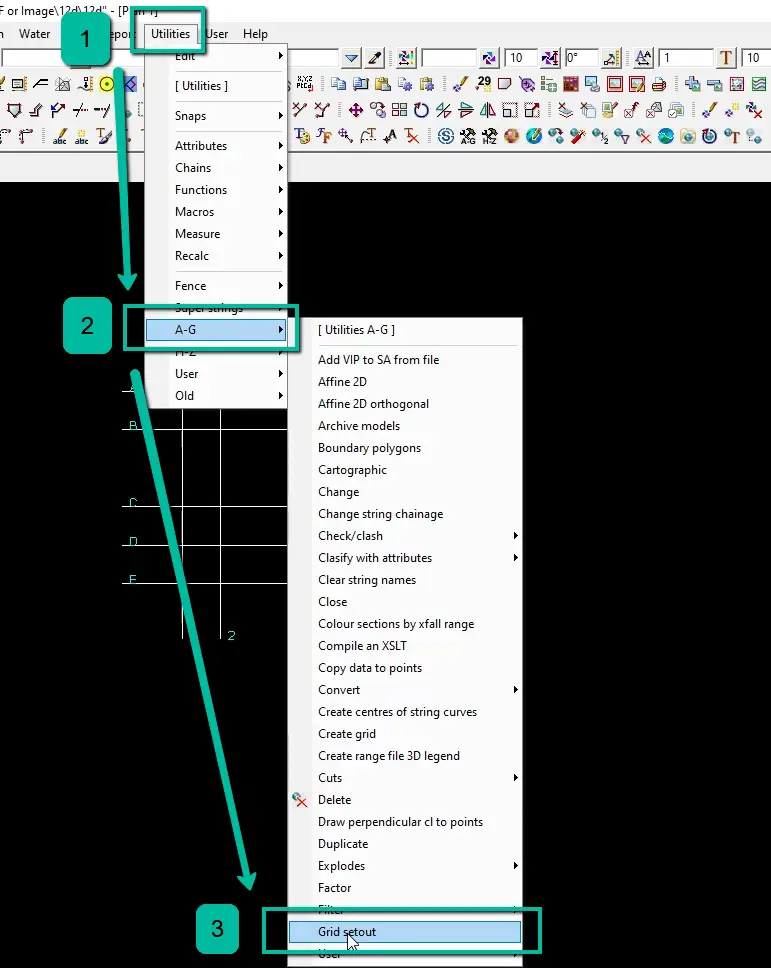
Open the Grid Setout panel.
7. Create Grid Line Intersection Points
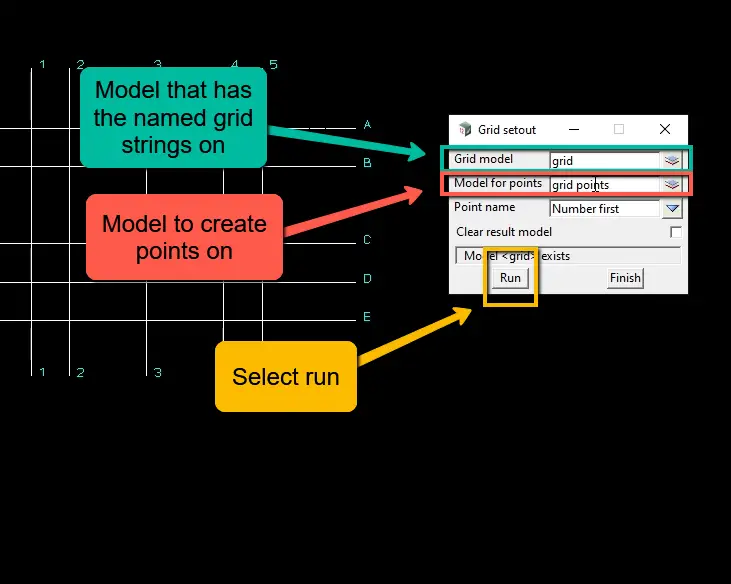
In the Grid Setout panel select the model that the grid strings are on, type in the name you wish to give the grid points, and then select Run.
8. Turn On Grid Points Model
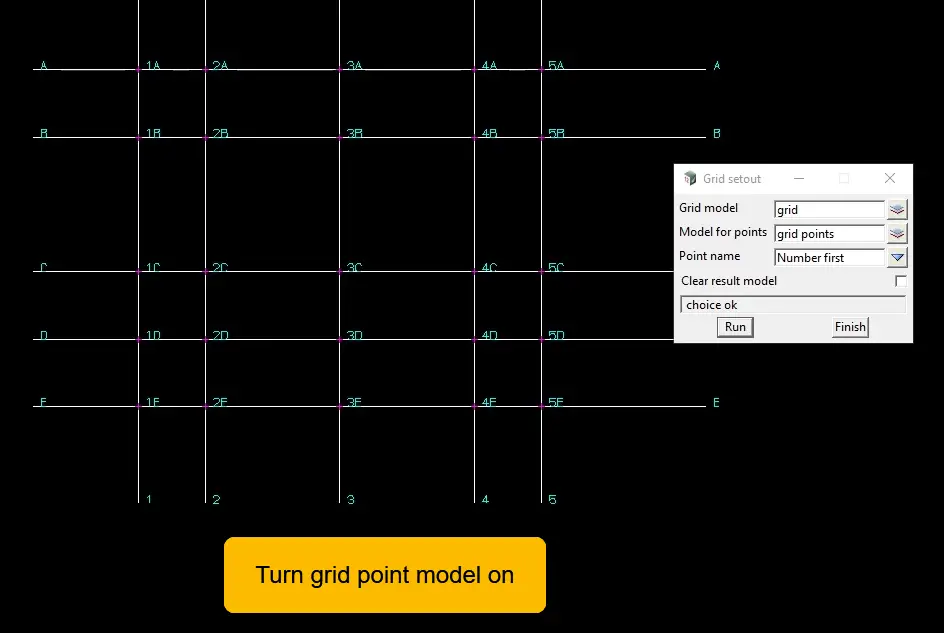
Turn on the grid point model and you should see correctly named strings at the intersection of each grid.
