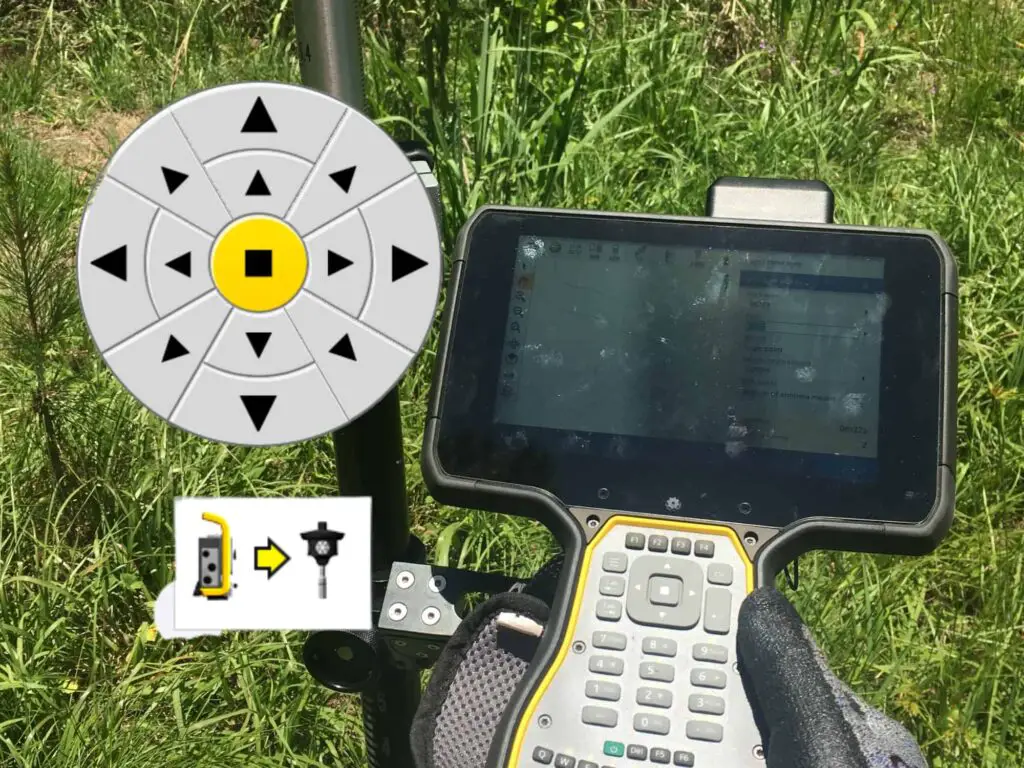If when you are operating a Trimble Total station remotely with a TSC7, and when you press left on the joystick, the instrument moves right. This can be fixed so that when you press left on the joystick, the instrument rotates to the left, and when you press right on the joystick, the instrument rotates to the right.
The steps to fix this are:
- Open the instrument functions.
- Open the joystick function.
- Select the total station/prism button to properly reflect how you are operating it.
For a more detailed step-by-step guide with pictures, please read below.
How to inverse the joystick direction on a Trimble TSC7
Total Time: 1 minute
-
Open the Instrument Functions
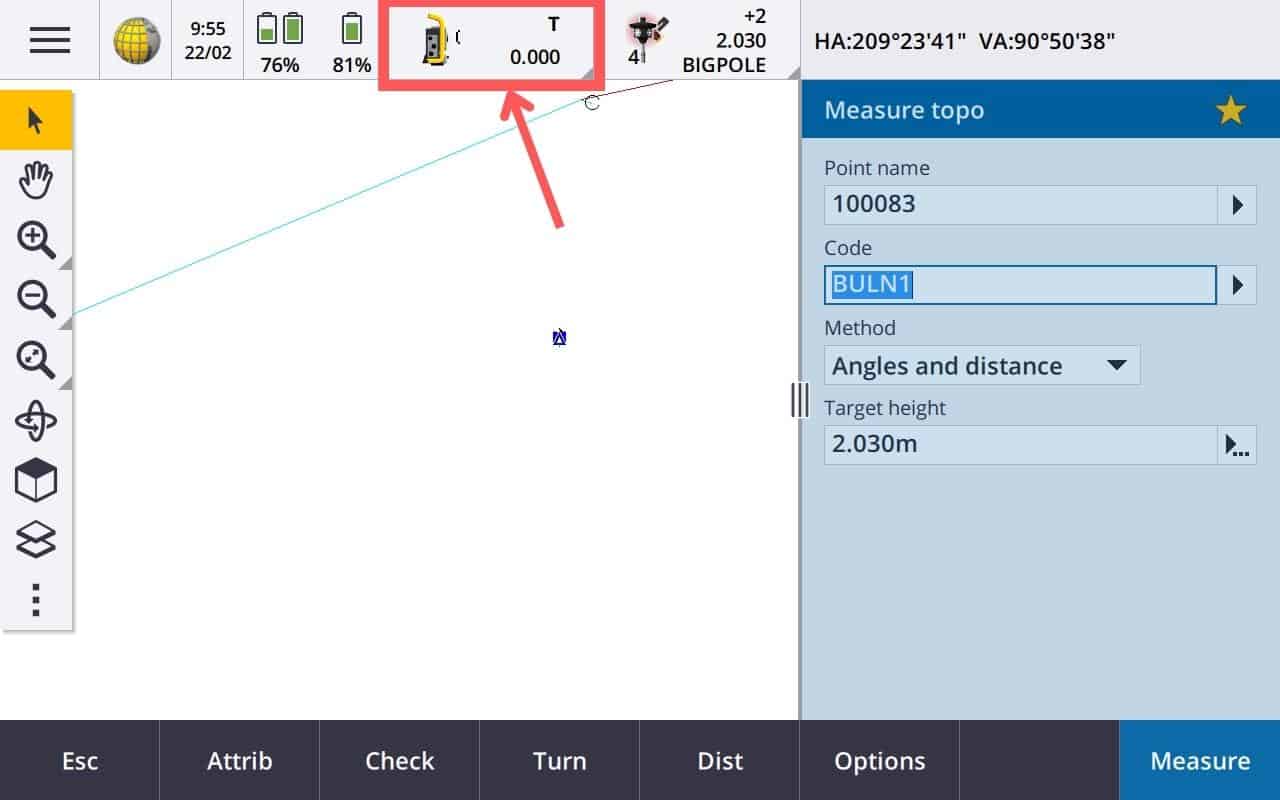
Click on the instrument icon in the top bar to open the instrument functions.
-
Open the Joystick
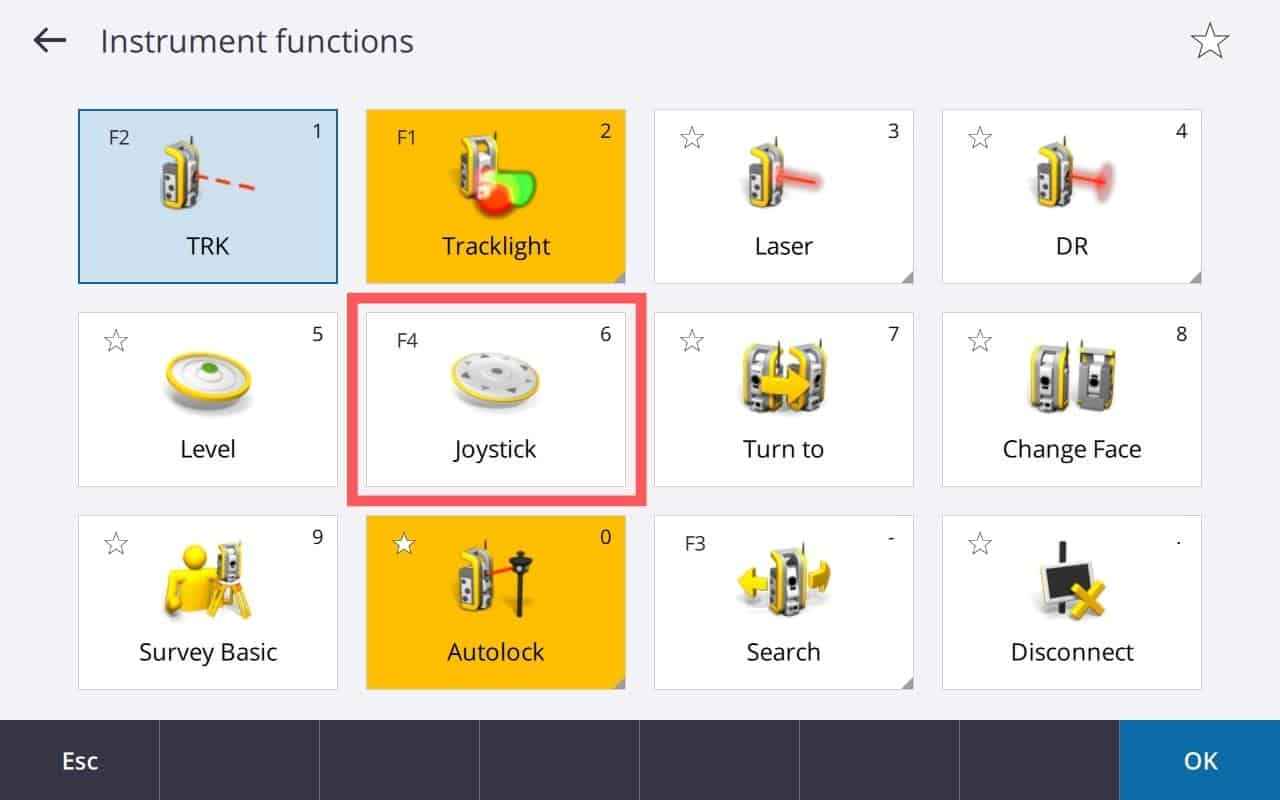
Select the joystick from the instrument functions to open the joystick.
-
Change Instrument Perspective
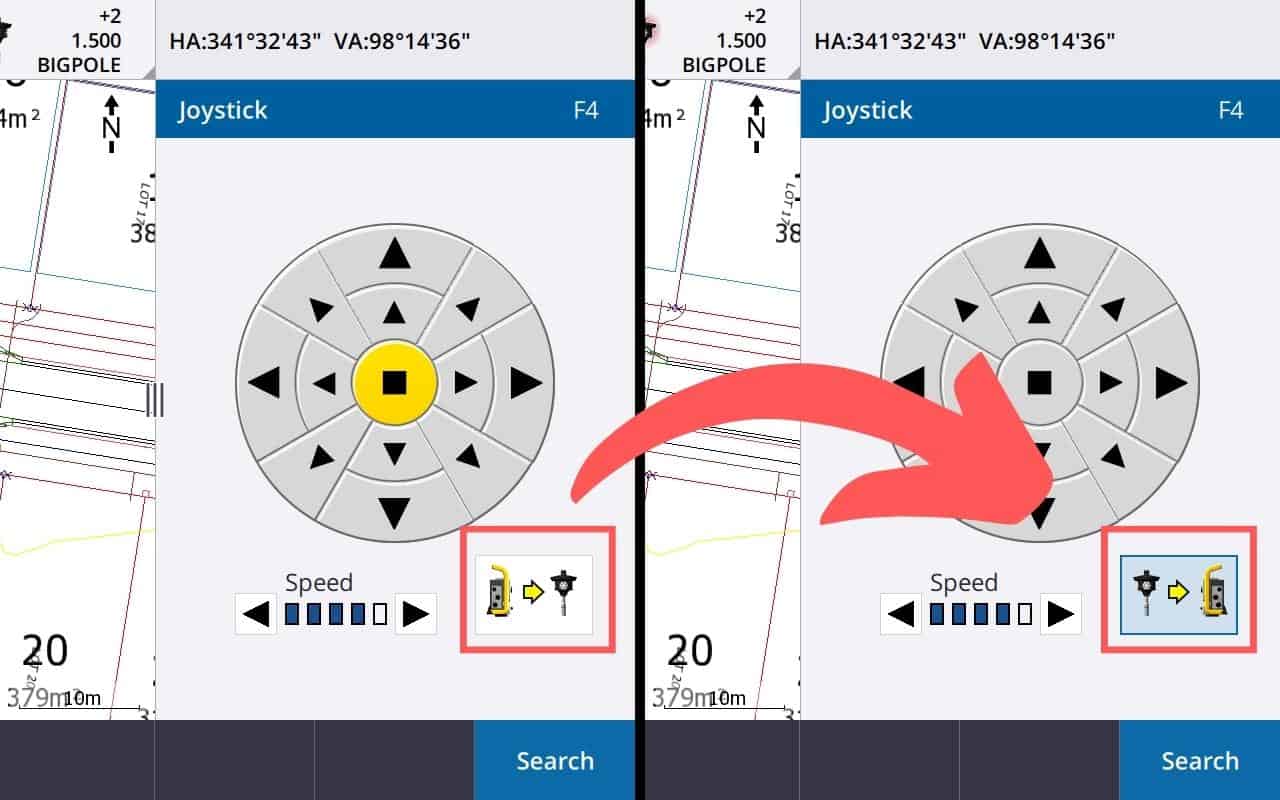
Click on the instrument/prism icon to change the perspective of the joystick. By default the joystick operates as if you are behind it. If you are operating the total station remotely with a controller switch the joystick perspective, now when you press right the instrument will turn right, and when you press left, the instrument will turn left.