To find the serial number for a Trimble TSC5, do the following:
Step 1: Click on the hamburger icon in the top left of the screen.

Step 2: Scroll down the menu until you find About and click it.
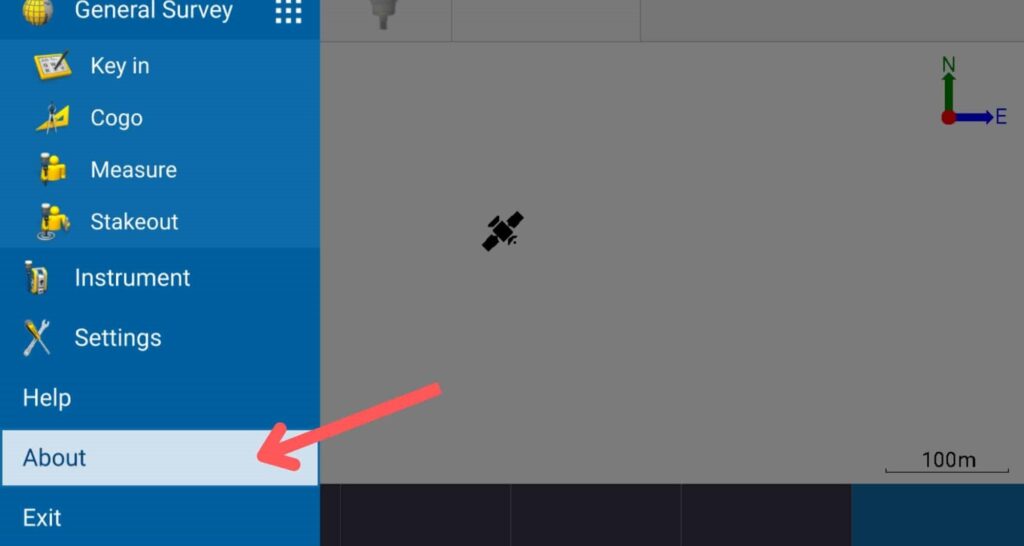
Step 3: You will find the TSC5 serial number in the top right of the screen.


