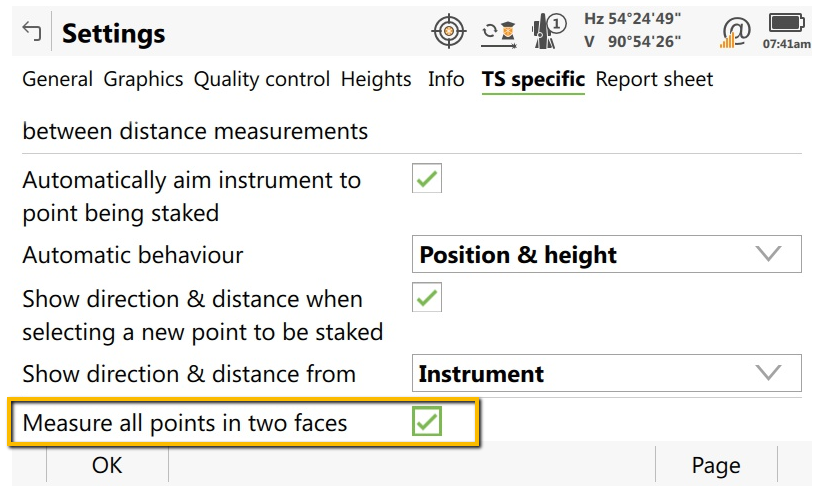You are able to setout and measure points on both faces of your instrument when using Leica Captivate.
To do this follow these steps:
1. Open Settings From Setout/Measure Application
When in the setout or measure application, press FN and then select Settings.
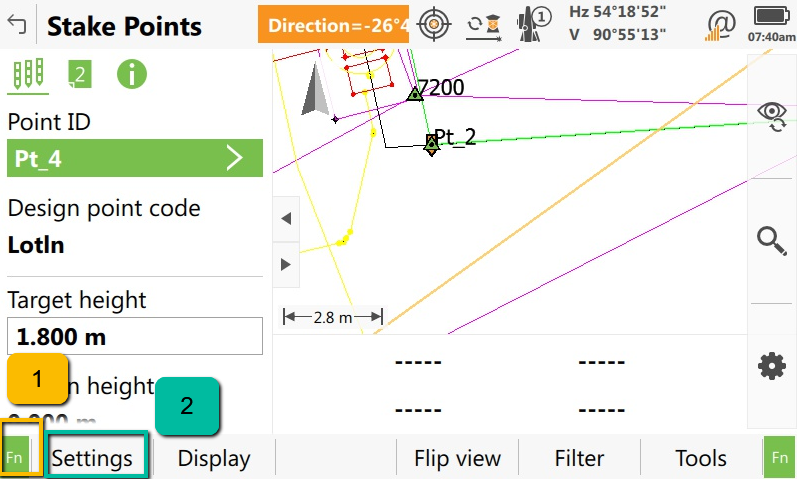
2. Review TS Specific Settings
From the settings, select the TS Specific tab.
To setout and measure points in both faces of the instrument tick the box for Measure all points in two faces.