By default, the DISTANCE command in AutoCAD measures the 3d distance between the two points you select. To measure the 2d distance between two points you can either:
- Change the OSNAPZ variable to 1, or
- FLATTEN the whole drawing to make the elevation of everything 0.
My preference is to change the OSNAPZ variable, and the steps to do this are listed below.
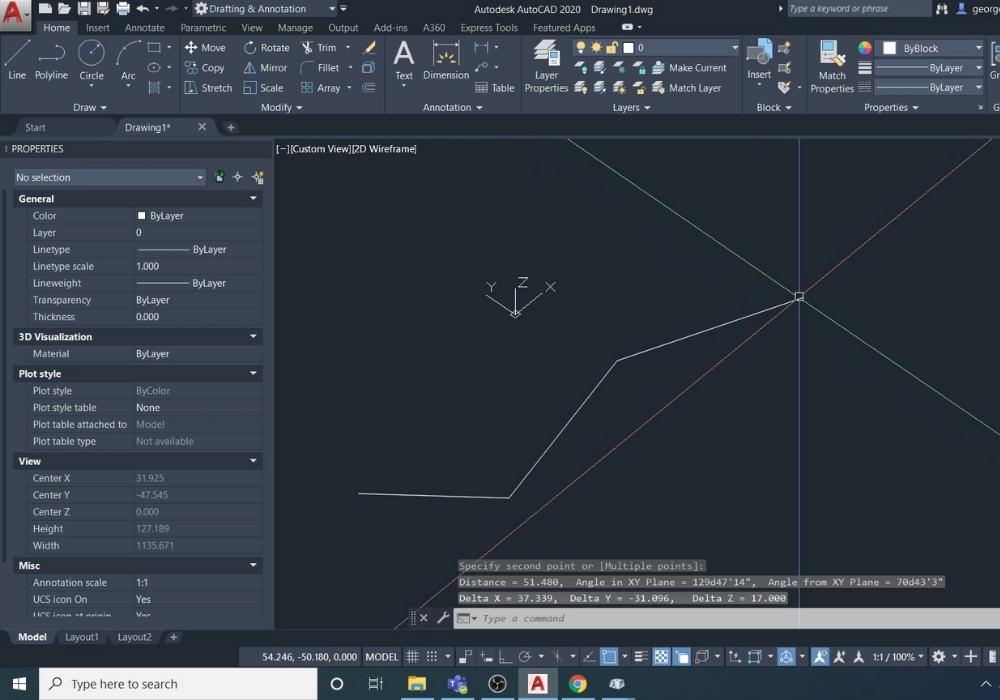
How to Measure 2D Distance In AutoCAD
Total Time: 1 minute
-
Change OSNAPZ variable
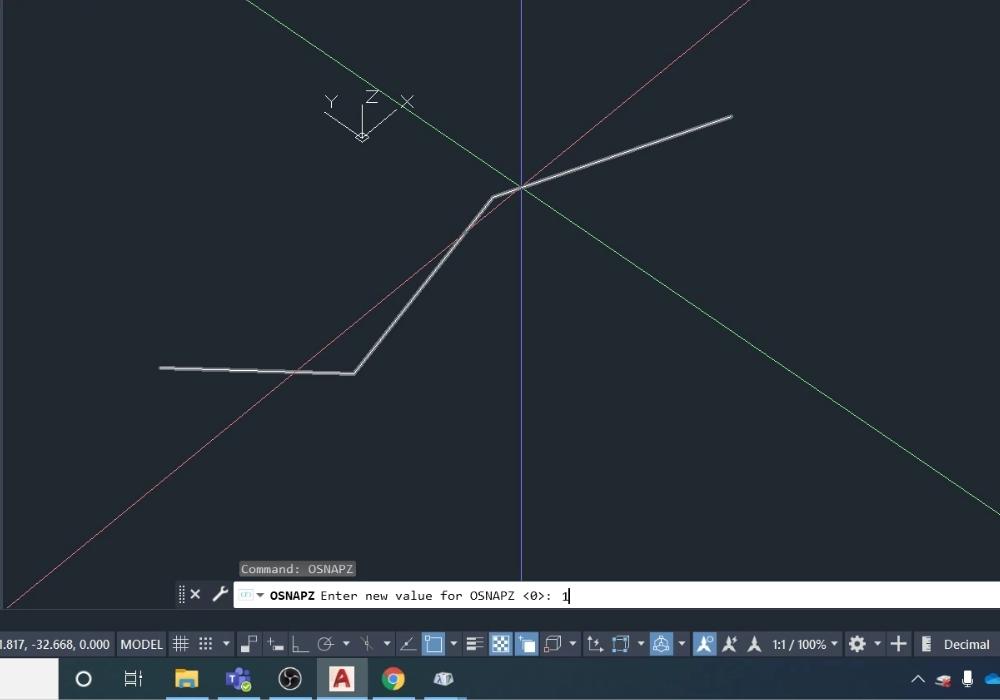
Type in OSNAPZ into the command line and change it to 1.
-
Measure a 2d distance
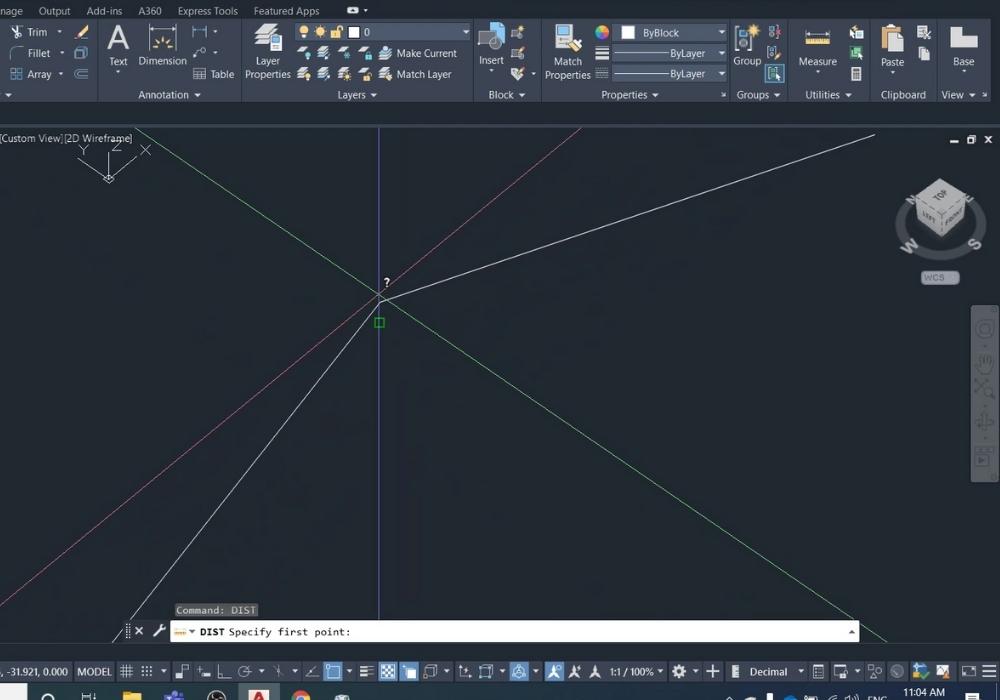
Once you have changed the OSNAPZ variable you can enter in DISTANCE into the command bar and measure a 2d distance between 2 points in AutoCAD.
-
Check results
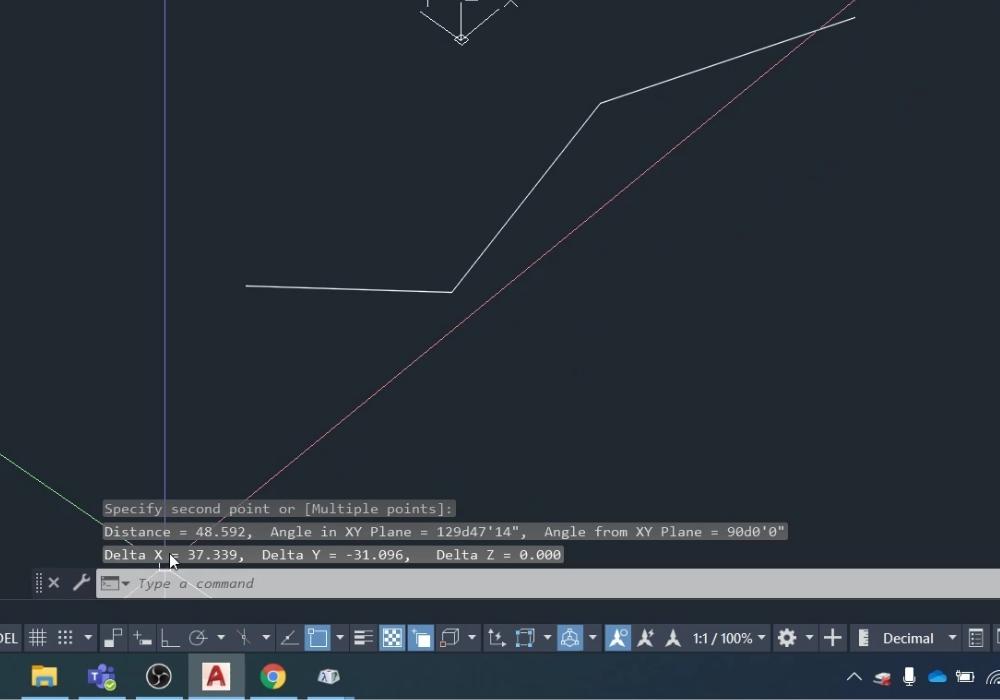
Check the distance results to verify that you are measuring a 2d distance. The Delta Z is showing 0.000 so we can be sure that it has only measured a 2d distance.
If you want to measure distance in 3d again, then change the OSNAPZ system variable to 0.
Related posts with the OSNAPZ variable include:
- How to Draw a Flat Line (on the Same Elevation) in AutoCAD
- How to Measure 2D Distance Between Two Points In AutoCAD
- How to Do a 2d Move in AutoCAD
