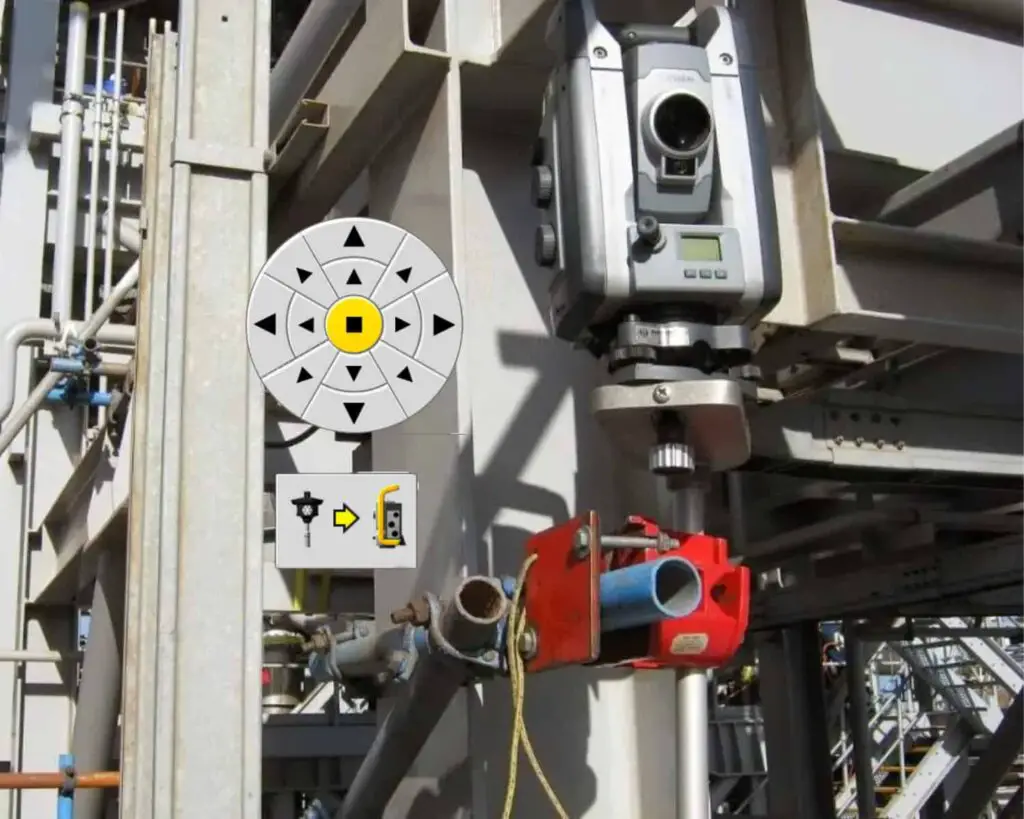You can change the direction that the Trimble total station spins with the joystick in the TSC3 (running Trimble Access). This can be done by following the below steps.
You may need to do this if you are controlling the total station remotely, and when you press left on the joystick the instrument turns right.
- Open the instrument functions.
- Open the joystick from the instrument functions screen.
- Select the prism/instrument icon to change it you are either controlling the instrument from the TSC3 or the total station.
For a more detailed list of steps with images, continue reading below.
How to change the spin direction of a Trimble total station when using the joystick on a TSC3
Open the instrument functions
When you are connected to your total station, select the total station icon (highlighted above) to open the Instrument Functions.
Open the joystick
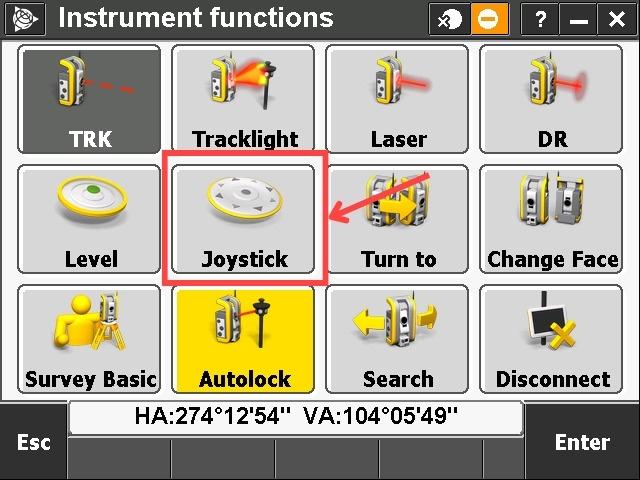
From the instrument functions screen, select joystick.
Change the total station spin direction
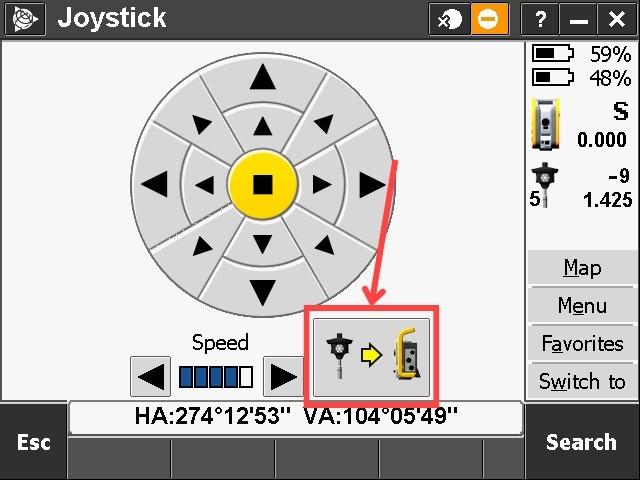
To change the direction that the total station spins when you are controlling it using the joystick, select the highlighted icon above. The above icon means that it will spin the instrument assuming that you are at the prism.