The Trimble TSC7 controller serial number can be found in either the controller’s battery cavity on a sticker, or you can view it in the About section on the controller. To access the about section follow these steps.
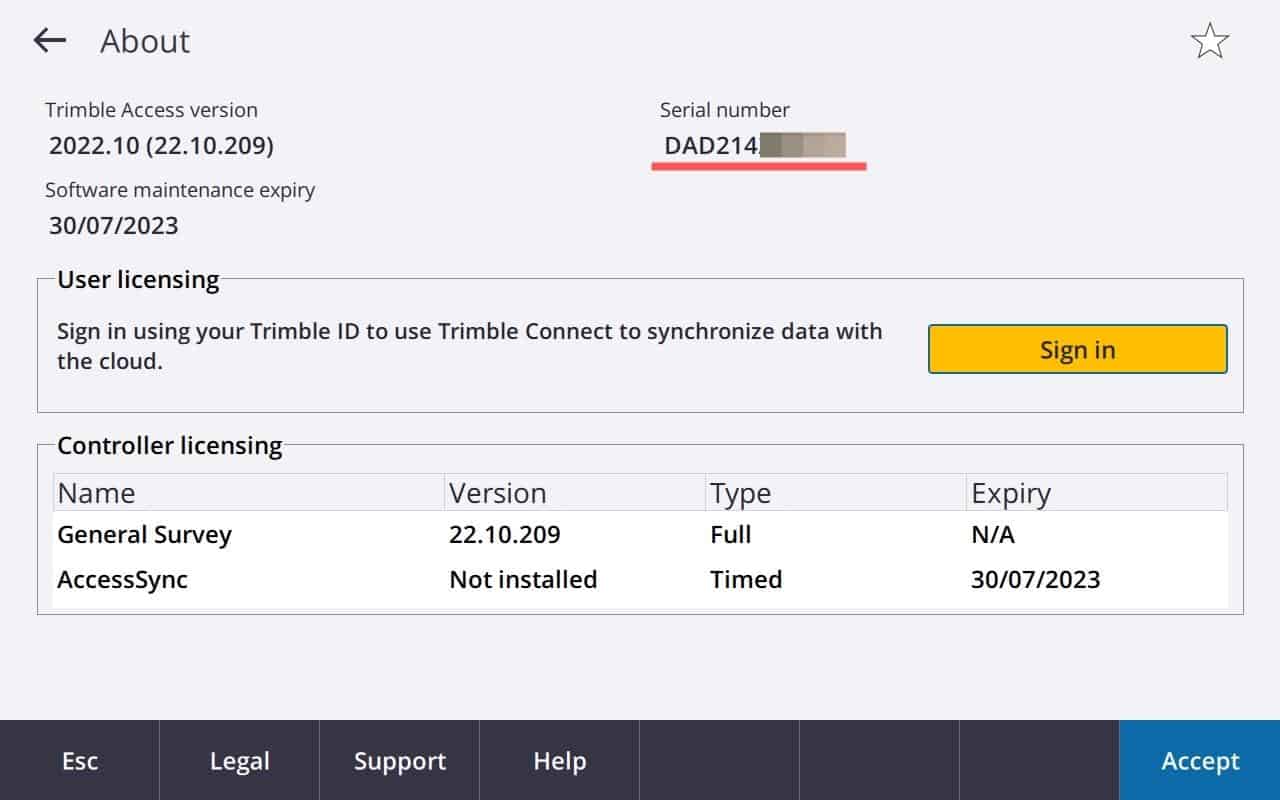
How to find the serial number for a Trimble TSC7
Total Time: 1 minute
-
Select the Hamburger Menu Icon
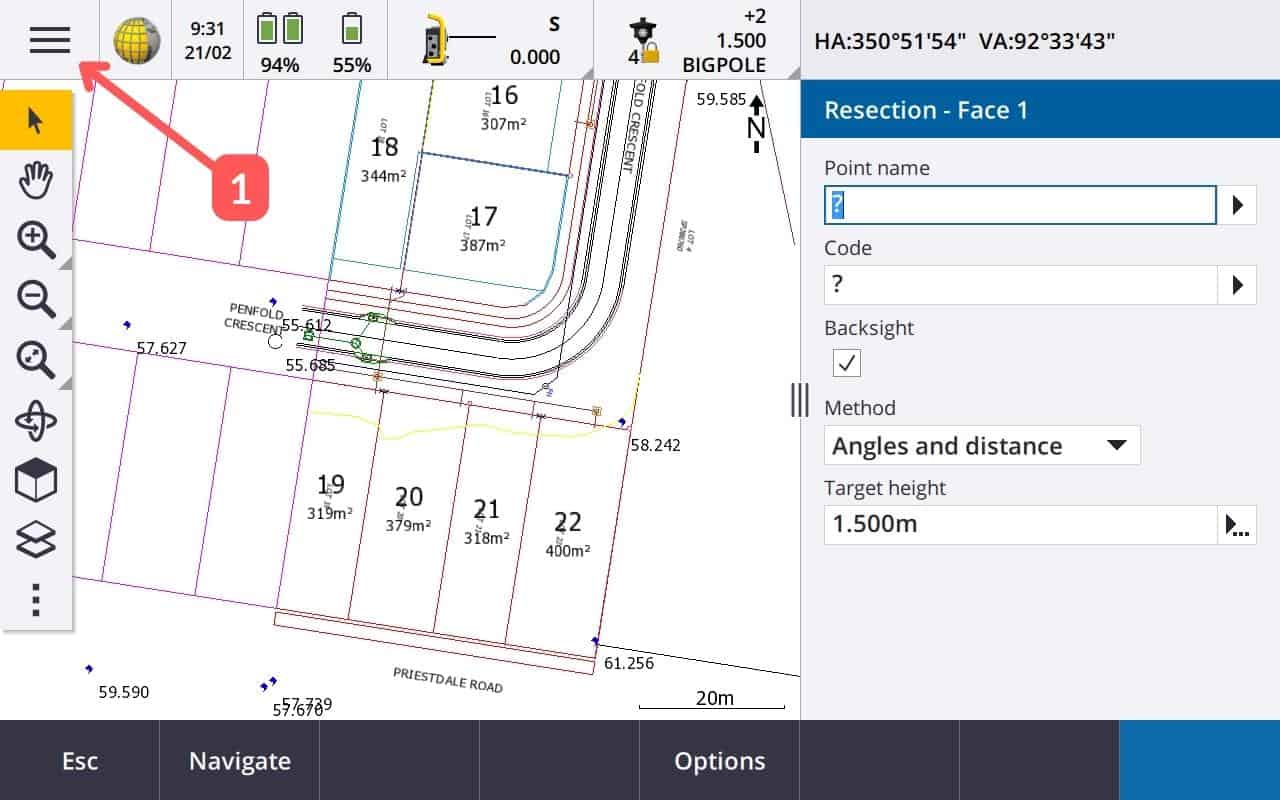
The hamburger menu icon is at the top left of the screen.
-
Select About
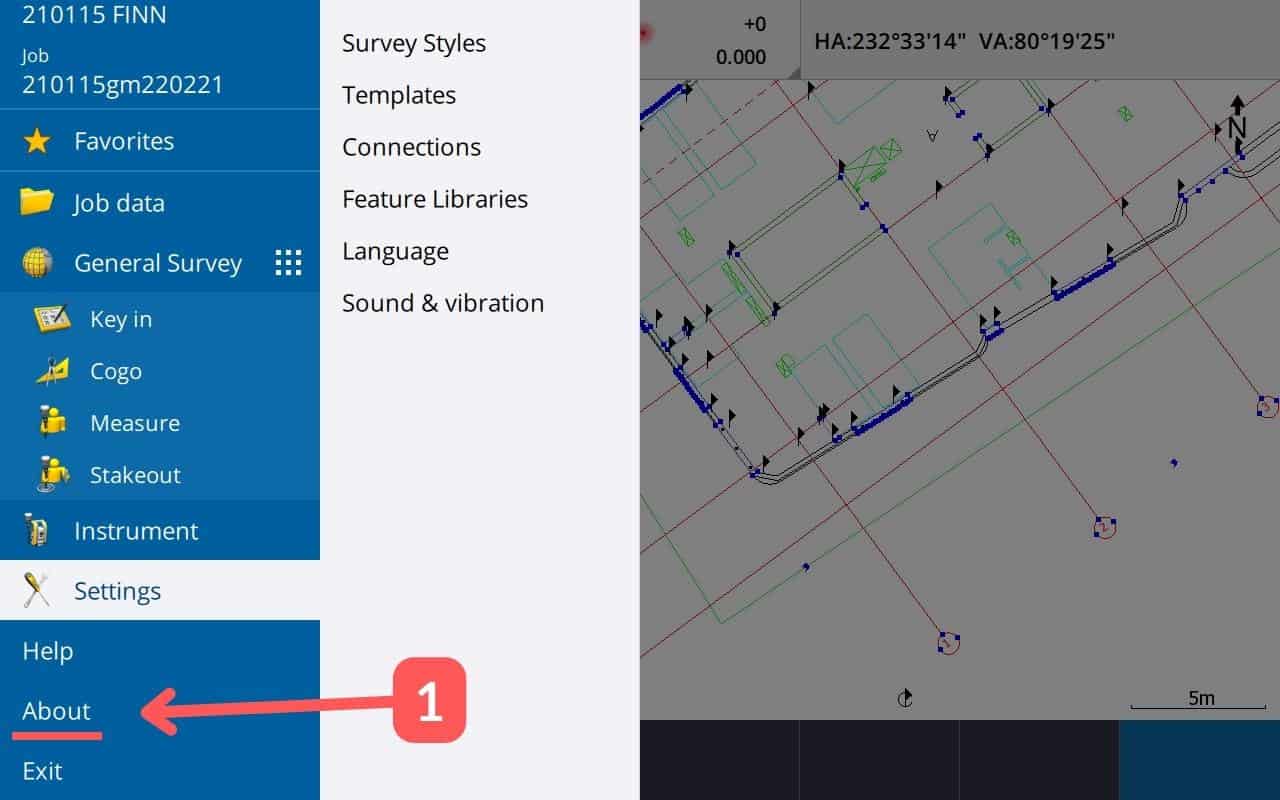
Scroll down the left-hand side menu until you find About and then select it.
-
View the About Section
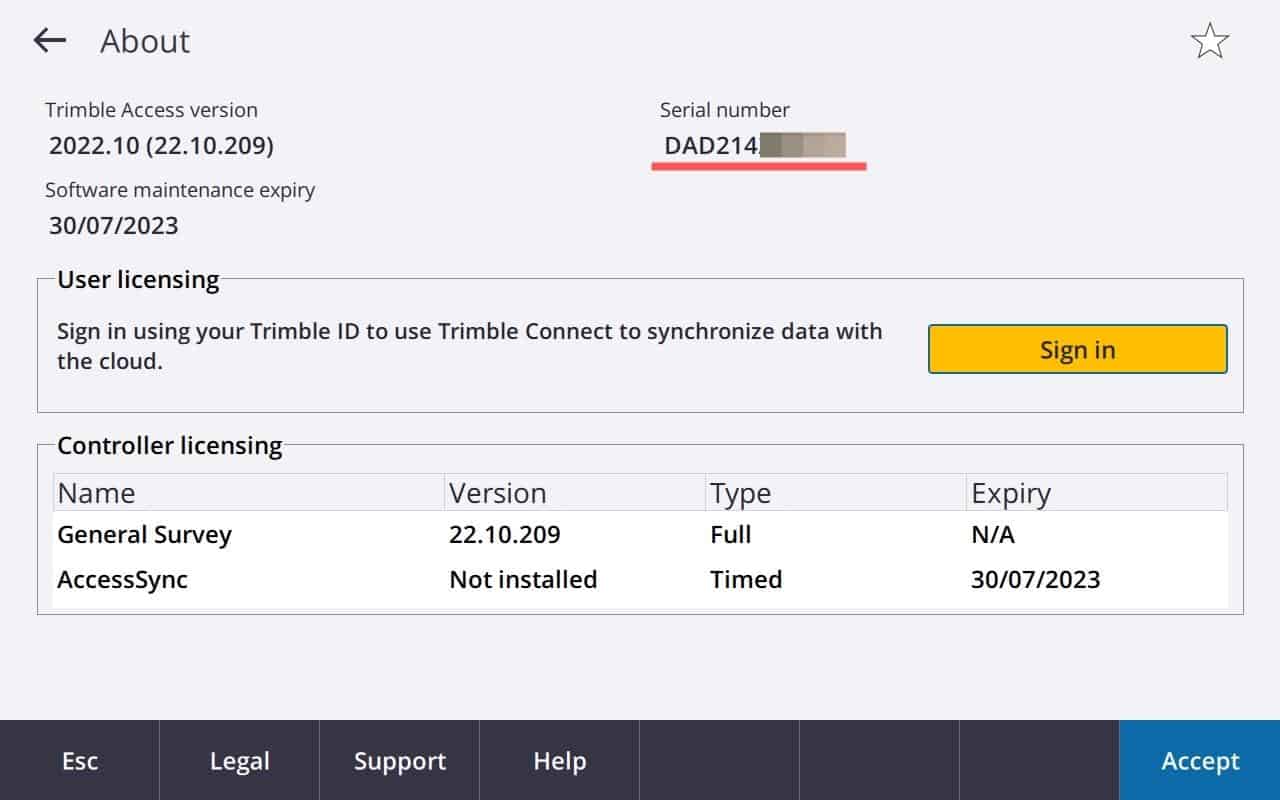
In the about section, you will see the serial number.
There is also other information including:
– Trimble Access version
– Software maintenance expiry
– Apps that are licenced on the controller

