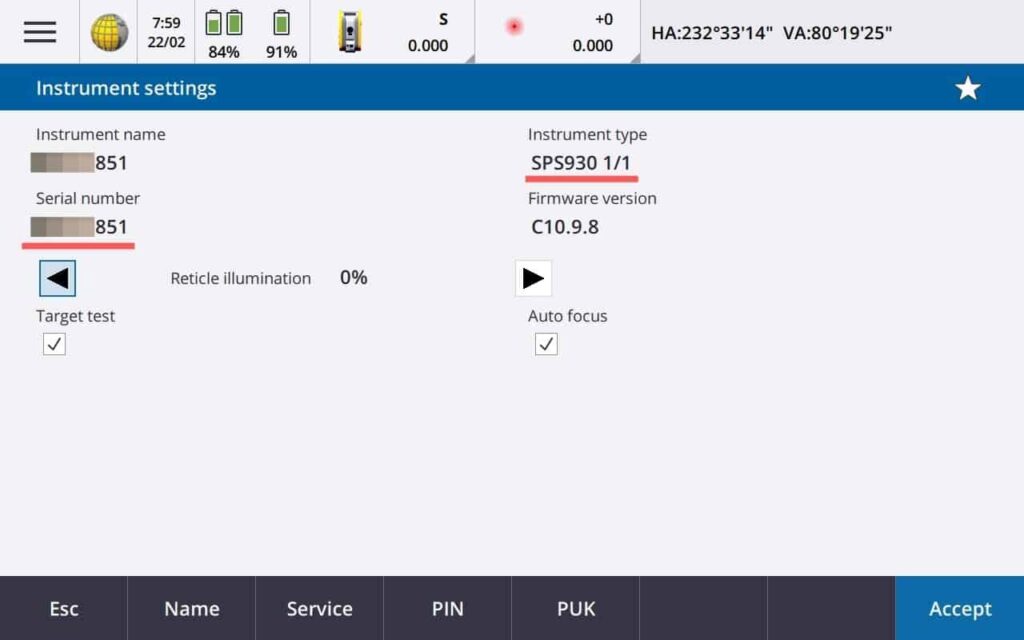You can find the serial number for a Trimble total station in two places:
- On a sticker on the underside of the total station, or
- Viewing the instrument settings on a connected Trimble controller.
Method 1 – Instrument Sticker
If you look underneath the total station, you will find a sticker that gives the following details:
- Instrument type
- Instrument serial number
- Instrument accuracy
- Direct reflex capabilities

Method 2 – Connected Trimble Controller
You can also find out the serial number of an instrument by connecting your Trimble controller to it and viewing the instrument settings. Follow these three steps on how to do it on a Trimble TSC7.
Step 1
Click on the (1) “hamburger” menu icon in the top left.
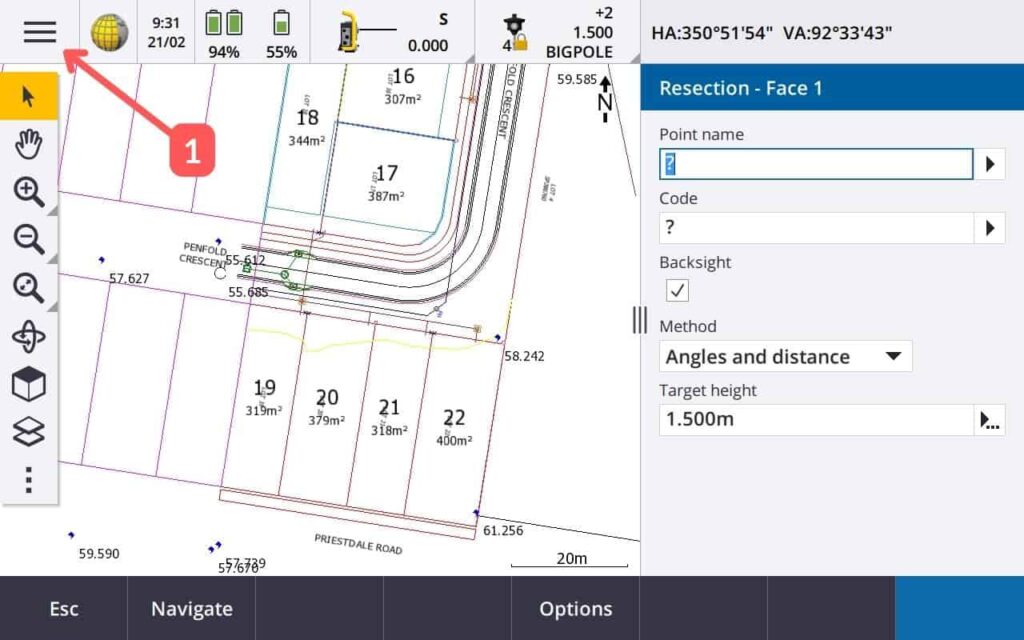
Step 2
From the list select (1) Instrument, then select (2) Instrument Settings.
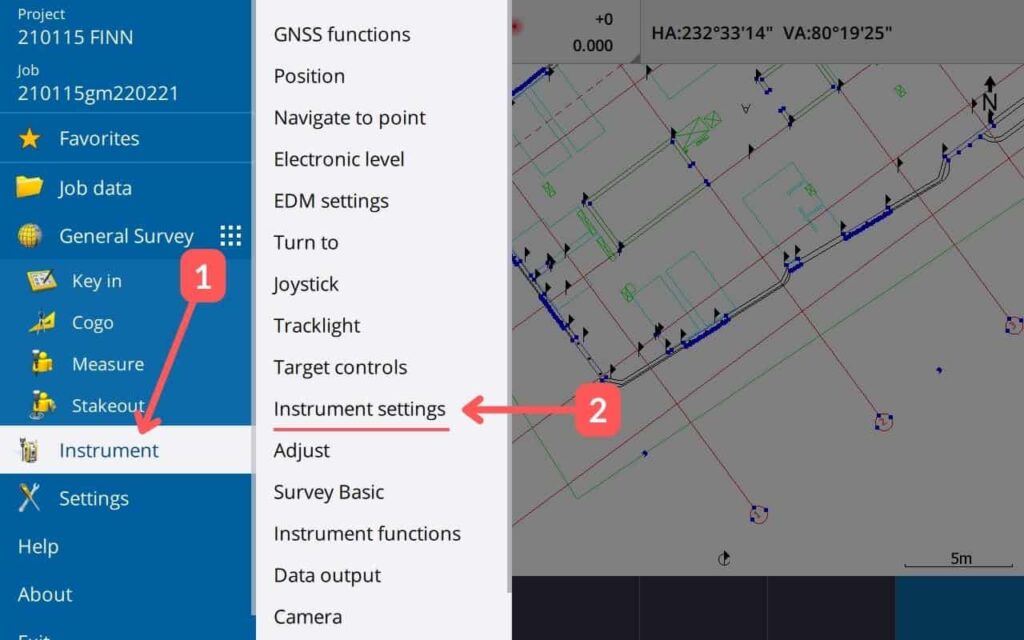
Step 3
The instrument settings screen will show the instrument serial number. It will also show the Instrument type and the accuracy of the instrument.