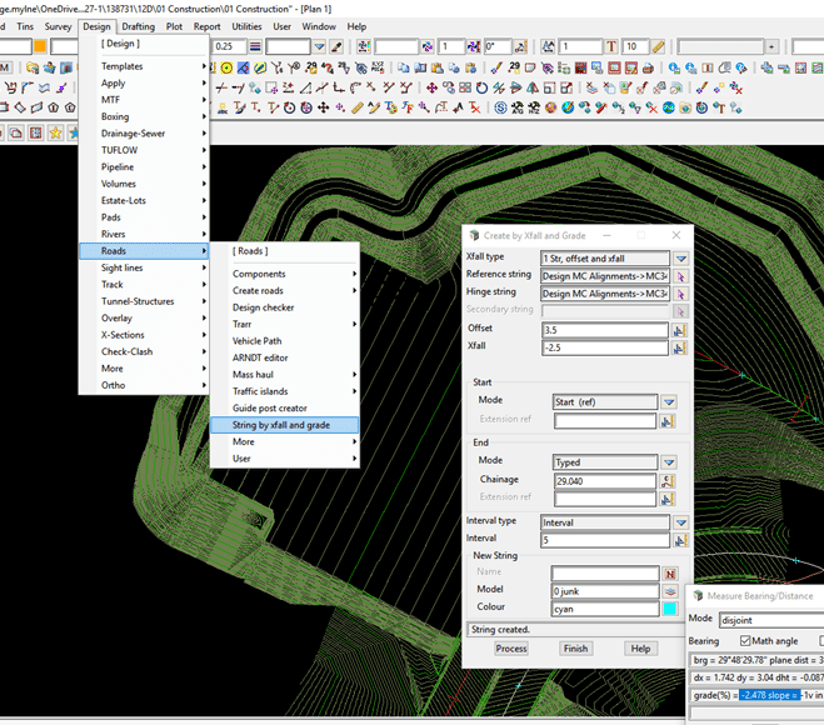The String by xfall and grade is a fast and easy tool to use in 12d to create a string at an offset and grade from existing strings. This is a fast and easy way to create design strings for surfaces such as batters, drains and pads. To do this simply:
- Select the Design menu.
- Select Roads, then in the Roads menu select String by xfall and grade.
Go through all of the options and values you can put into the panel, and you will be able to create basic surface designs easily.