If you want to find out if your property is affected by an easement, or if you want to find out more information about the easement, you can use a free tool called Queensland Globe (external link) to search for and find information about an easement in Queensland.
Follow the steps below to search for and research an easement.
Steps to search for an easement in Queensland using Queensland Globe.
-
Search for and open Queensland Globe
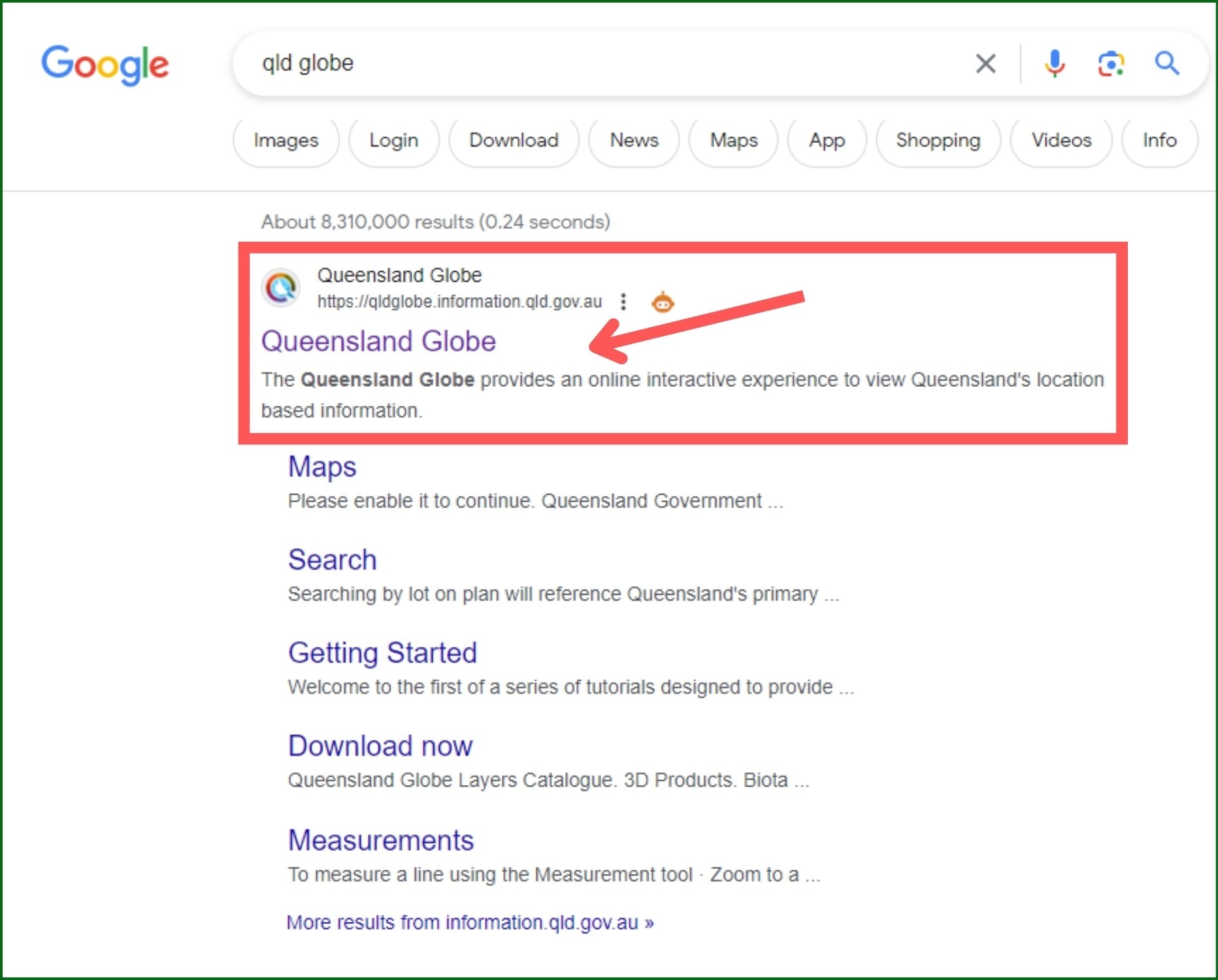
Type in QLD Globe into Google, or click this link (https://qldglobe.information.qld.gov.au/) to open Queensland Globe.
-
Accept Terms and Conditions
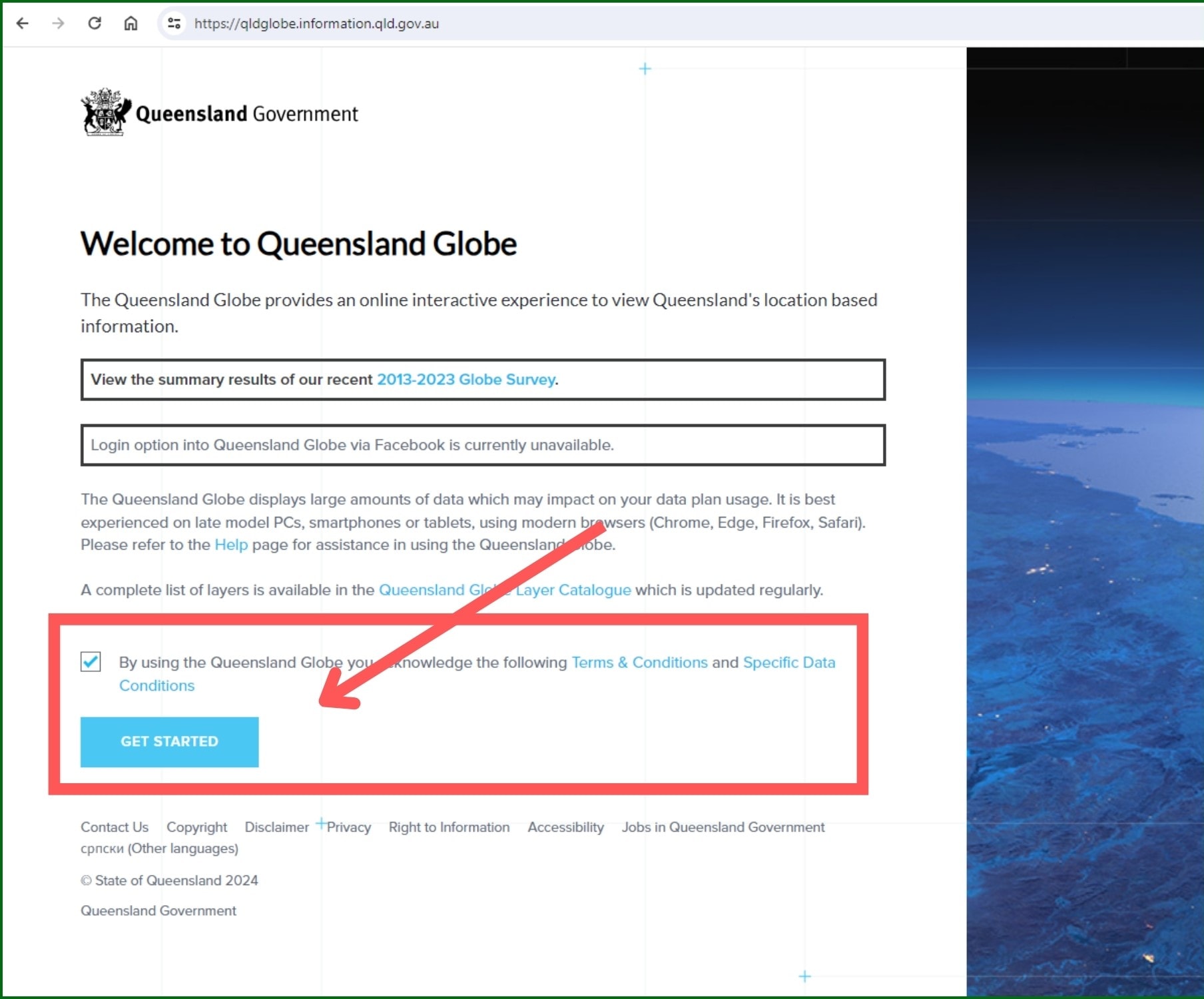
Before using the site, you will need to accept the terms and conditions of Queensland Globe.
-
Search for your property
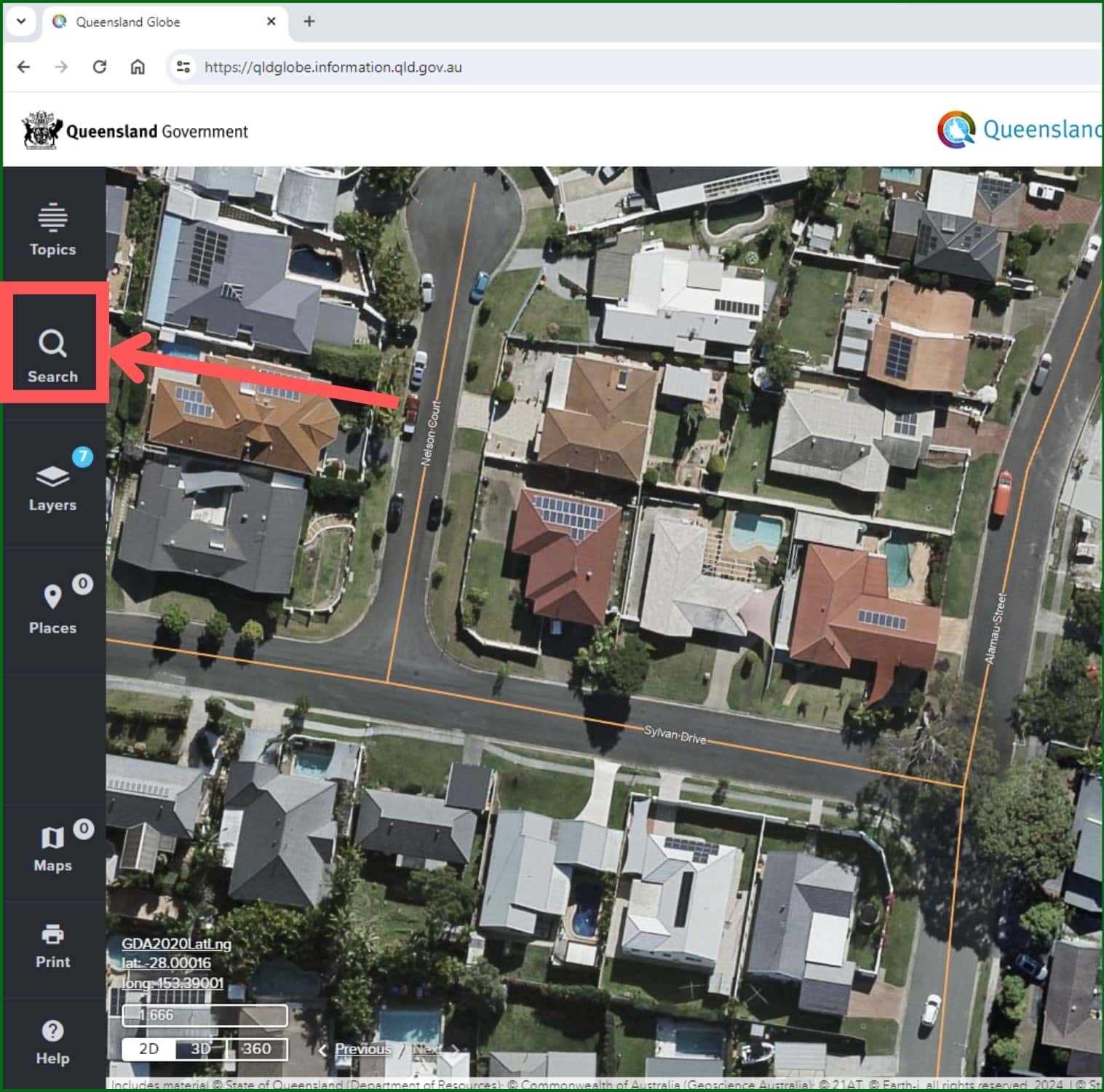
Click the search icon to search for your property, street, or suburb.
-
Add a layer
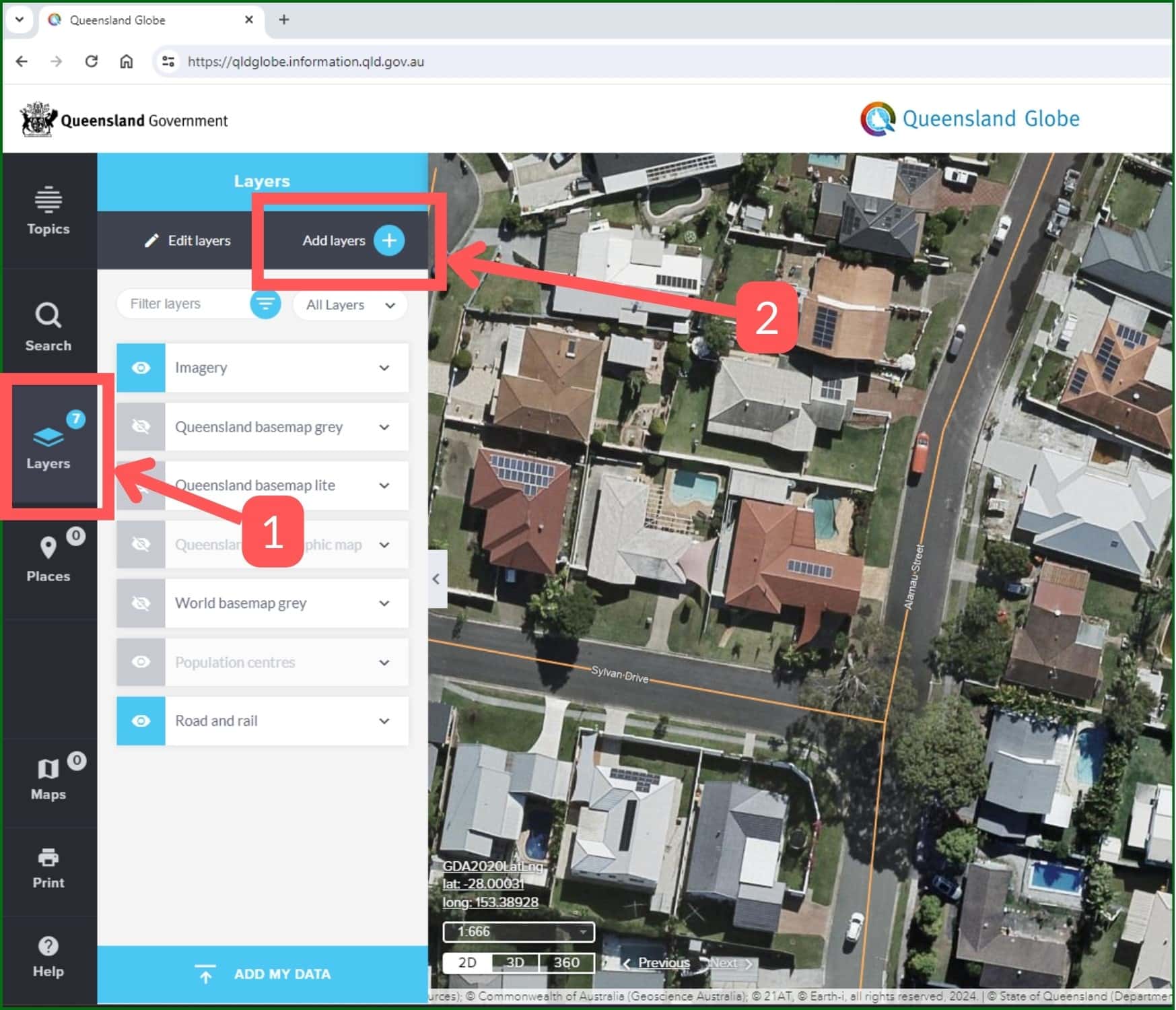
You will need to add the easement layer to view the easements on the map. To add a new layer (1) click on layers on the left-hand side, (2) then click on add layers.
-
Select easement layer
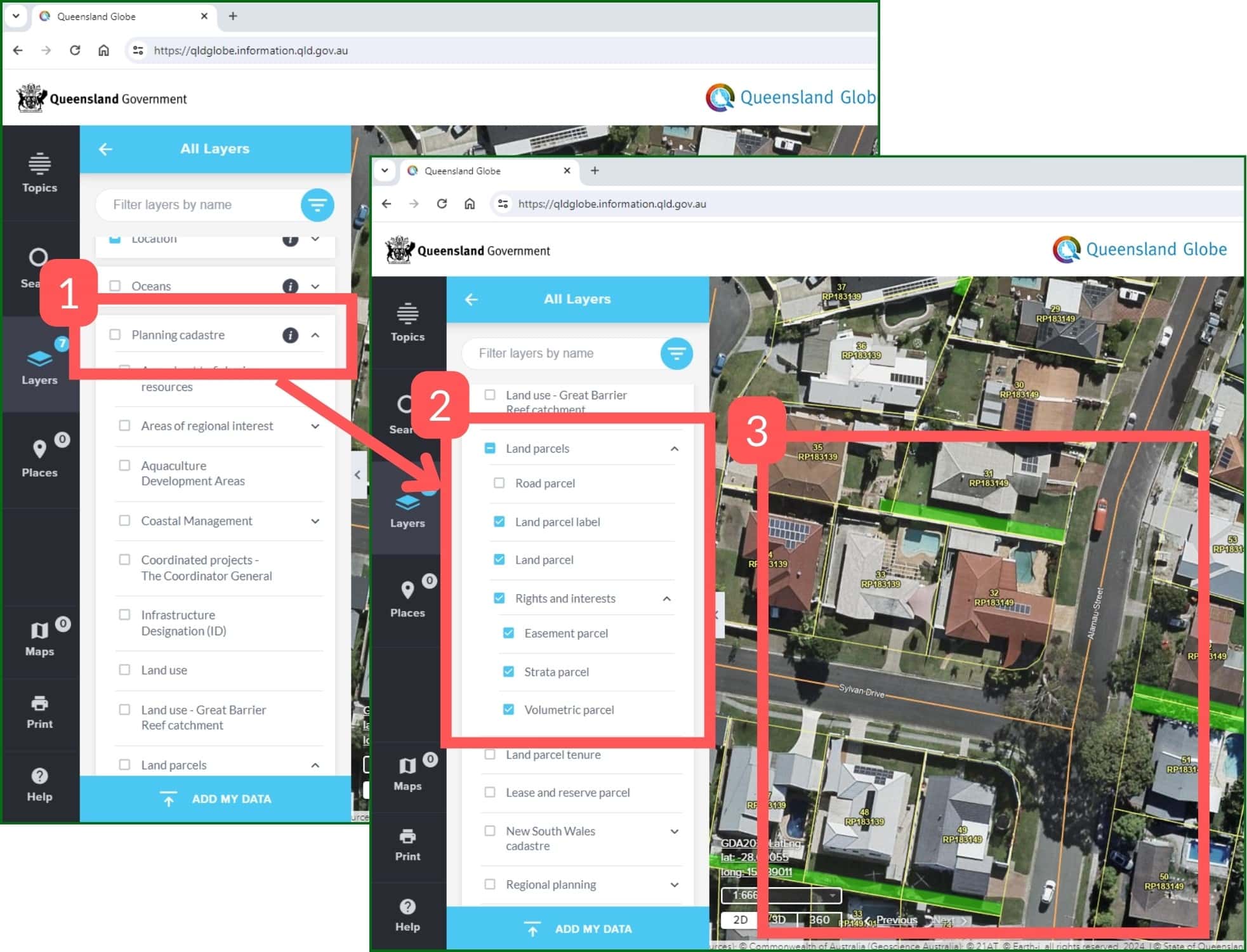
You can either search for easement in the search bar, or you can (1) expand the selection under planning cadastre, (2) expand the selection under land parcels, and (3) select easement parcel which is found in the rights and interest area.
-
Inquire about the easement
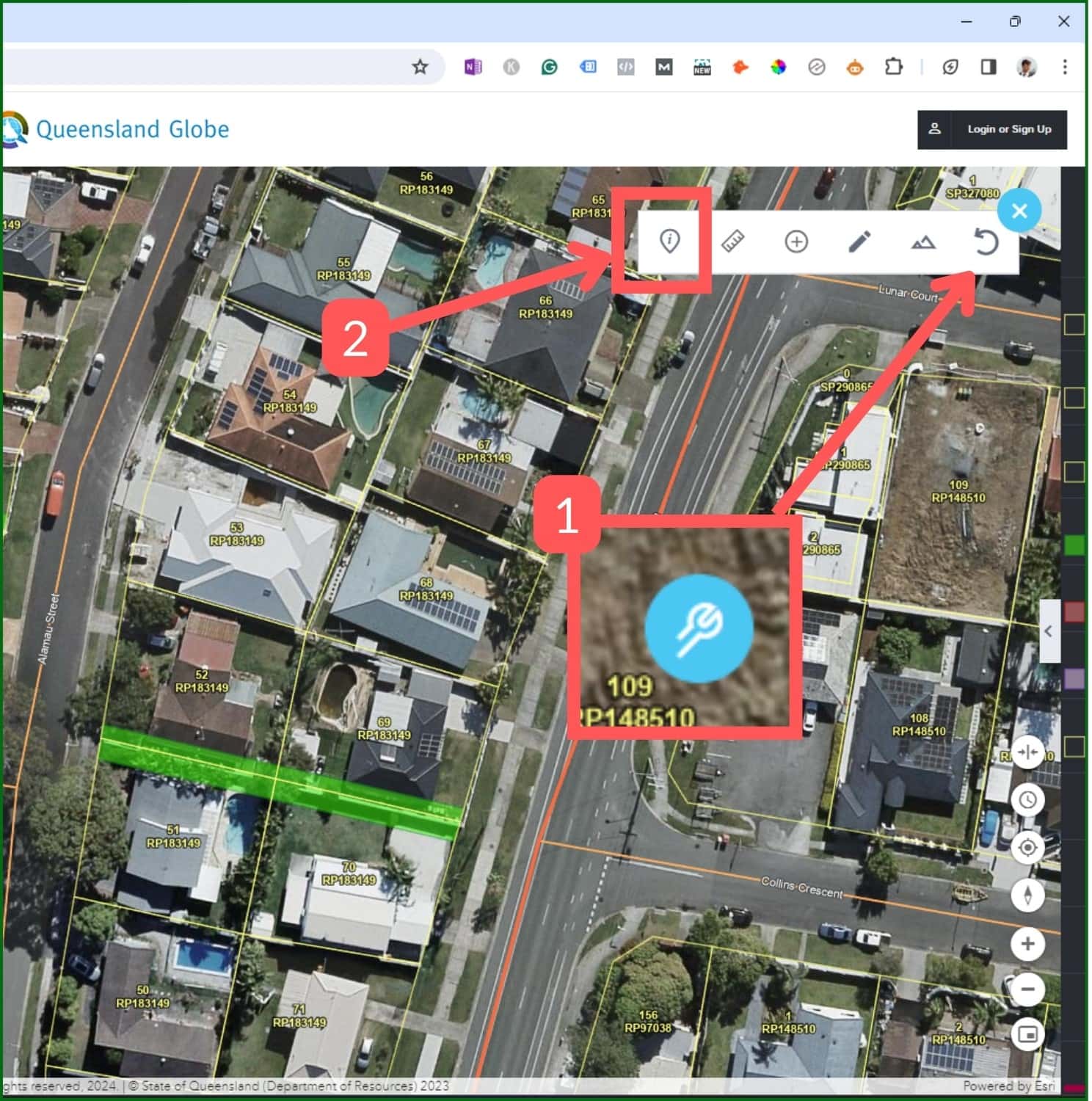
If you wish to learn a bit more about the easement such as its area and what registered plan it can be found on, do the following.
(1) Click on the spanner icon in the top right, the (2) click on the information icon.
-
Select the easement of interest
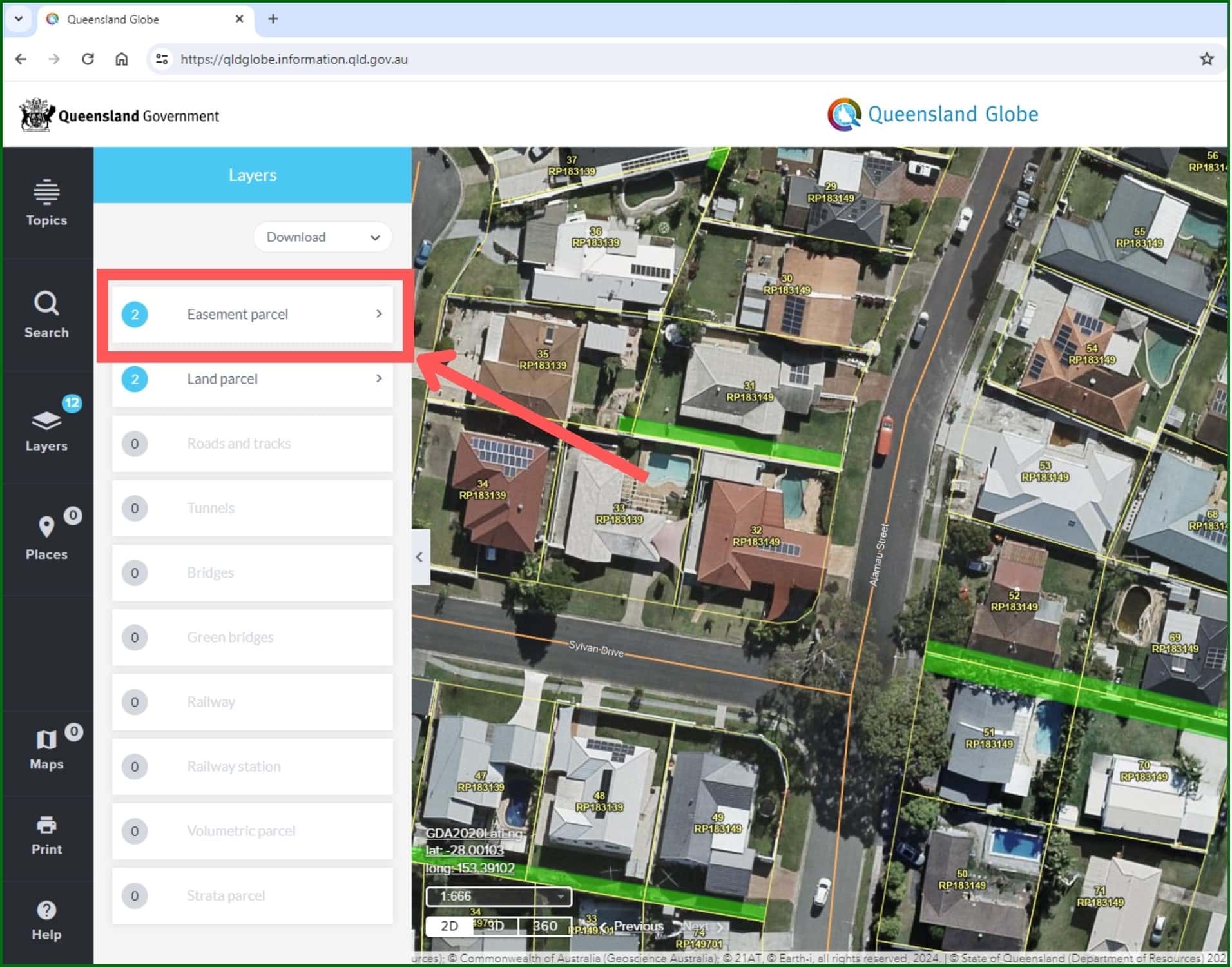
You then click on the easement that you would like to know more about. Click on the easement parcel item that shows up in the left-hand side margin.
-
View information about easement
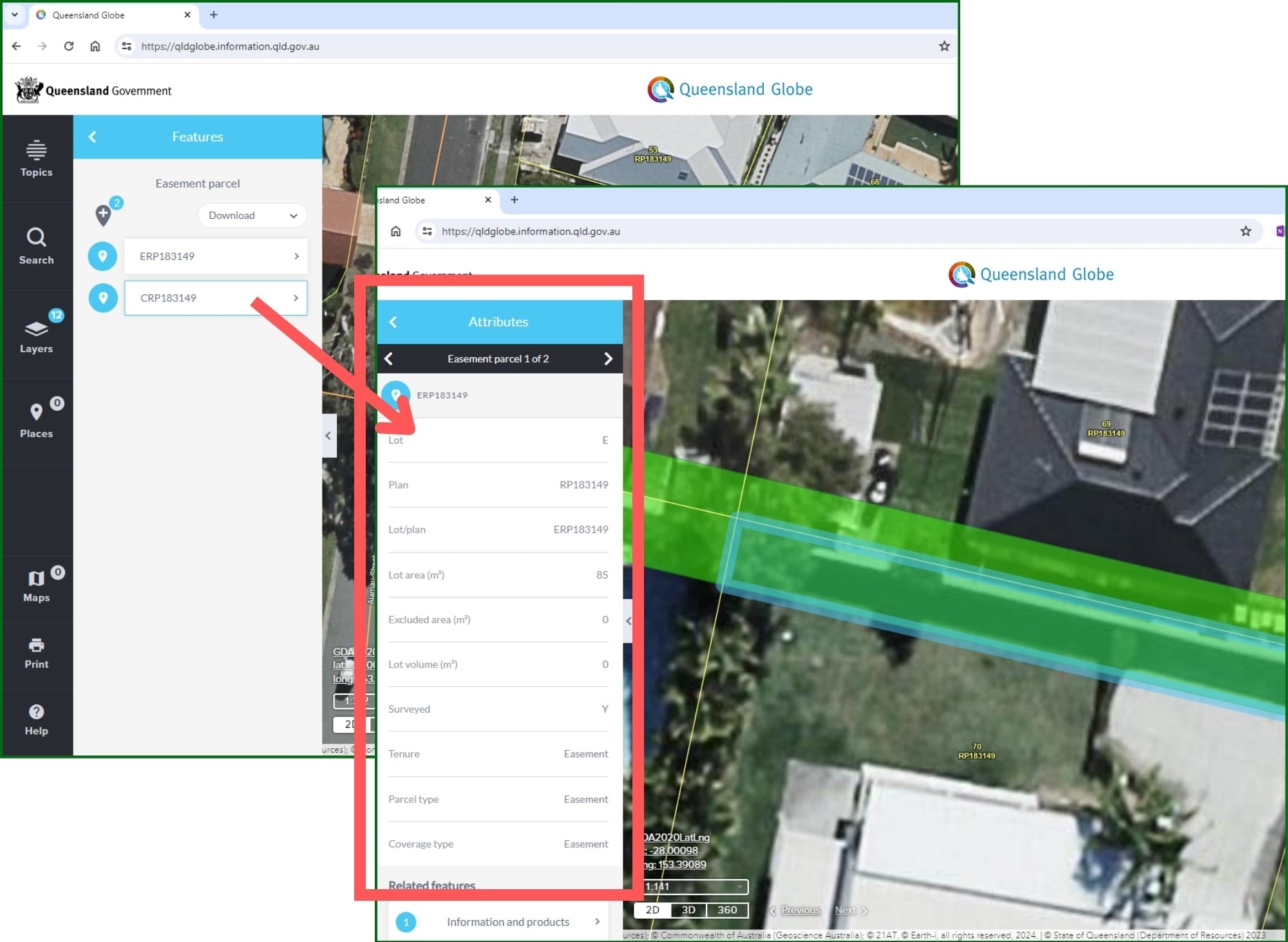
You will now be able to see information about the easement which will be useful to continue any further research.

