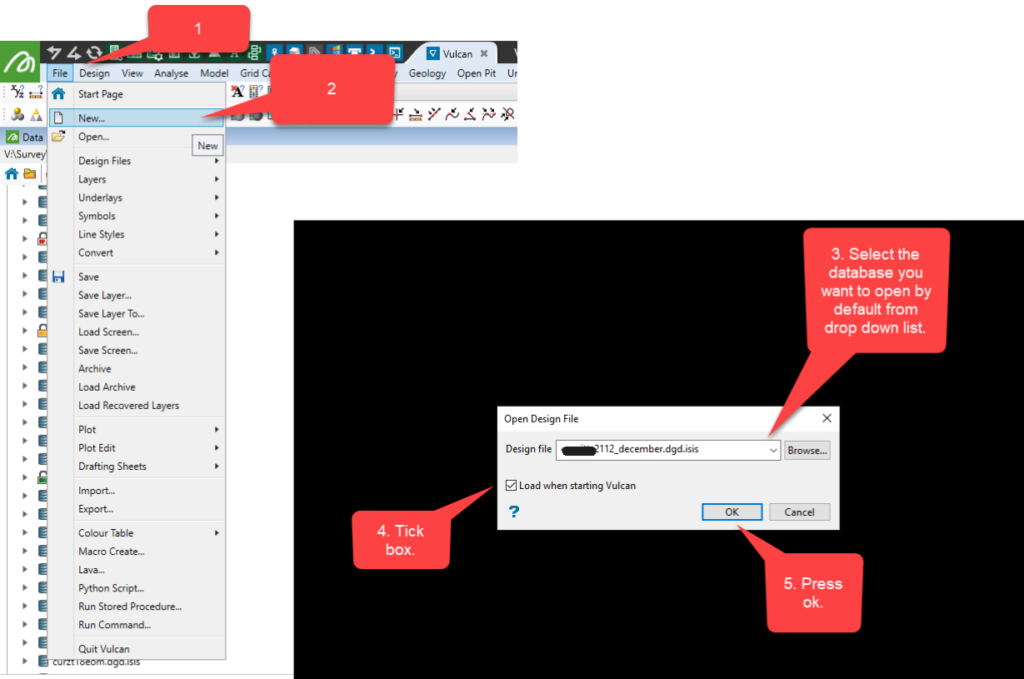To change the default data base in Maptek’s Vulcan when opening a project, do the following:
- Select (1) File >> (2) New.
- (3) Select the dropdown list next to the Design File field and select the existing database that you want to be opened each time by default. Then select (4) the tick box and press (5) OK.