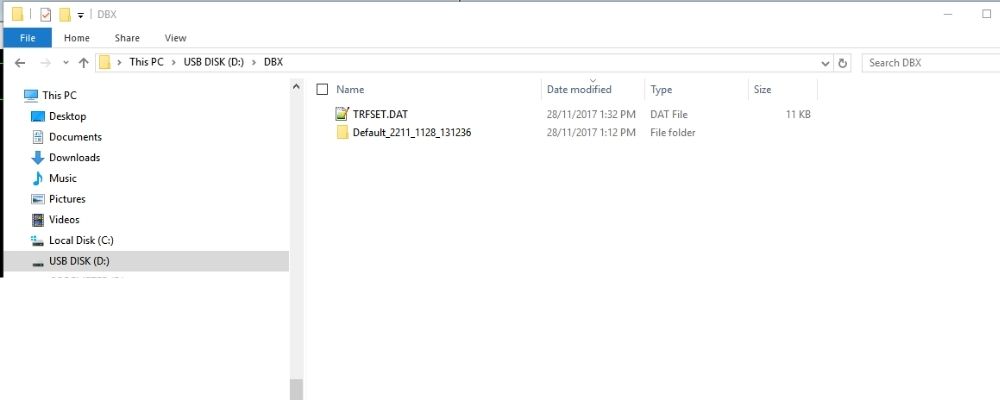How do you share a site calibration file with other Leica users once you have done it? Follow these instructions to find out how.
These steps directly relate to a Leica CS15 survey controller.
- Go to user.
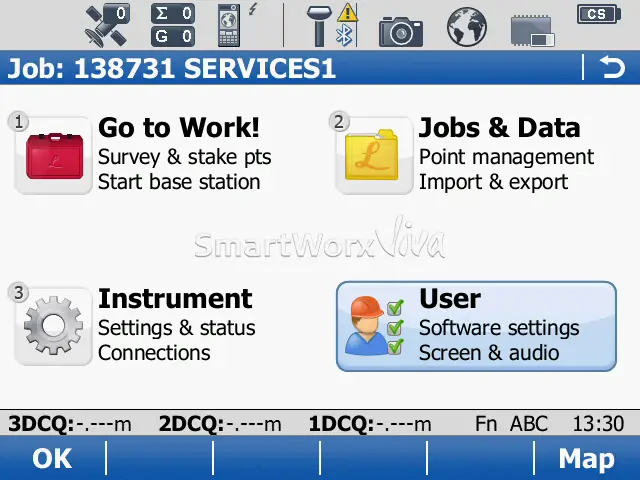
2. Select tools & utilities.
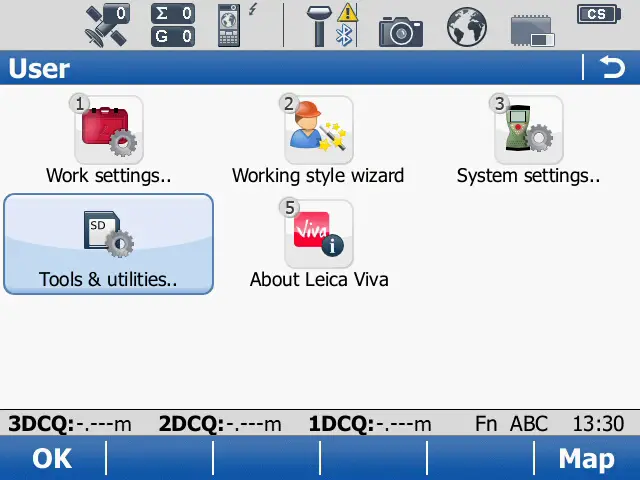
3. Select Transfer User Objects.
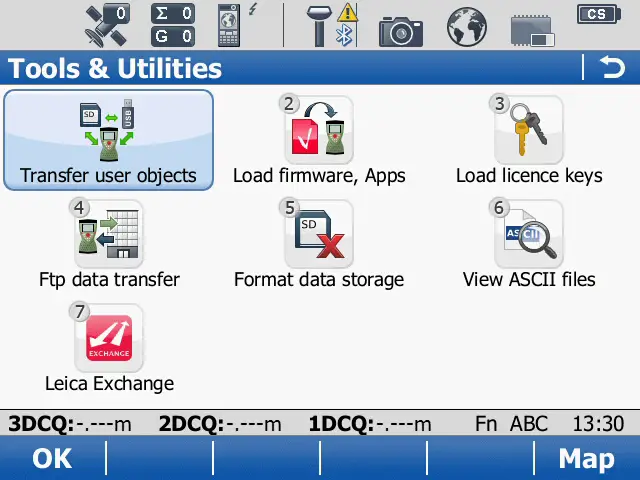
4. Select Coordinate system from “object to transfer” drop-down list.
You will want to copy from Internal memory to USB.
Then select the coordinate system that you want to transfer.
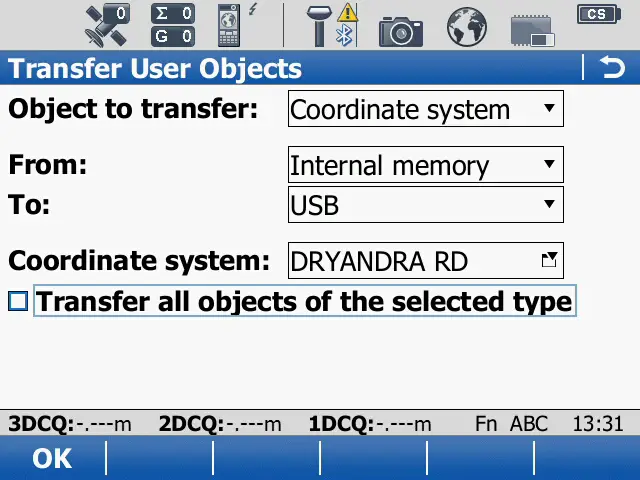
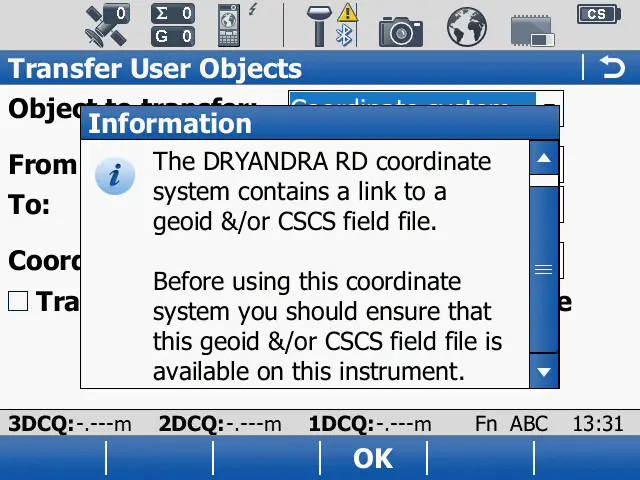
Press OK and accept warning message.
The coordinate system is now nested in TRFSET.DAT file located in the DBX folder. You can now plug in the USB key and transfer the coordinate system to another controller by following the steps above, but instead transfer it from USB to internal memory.