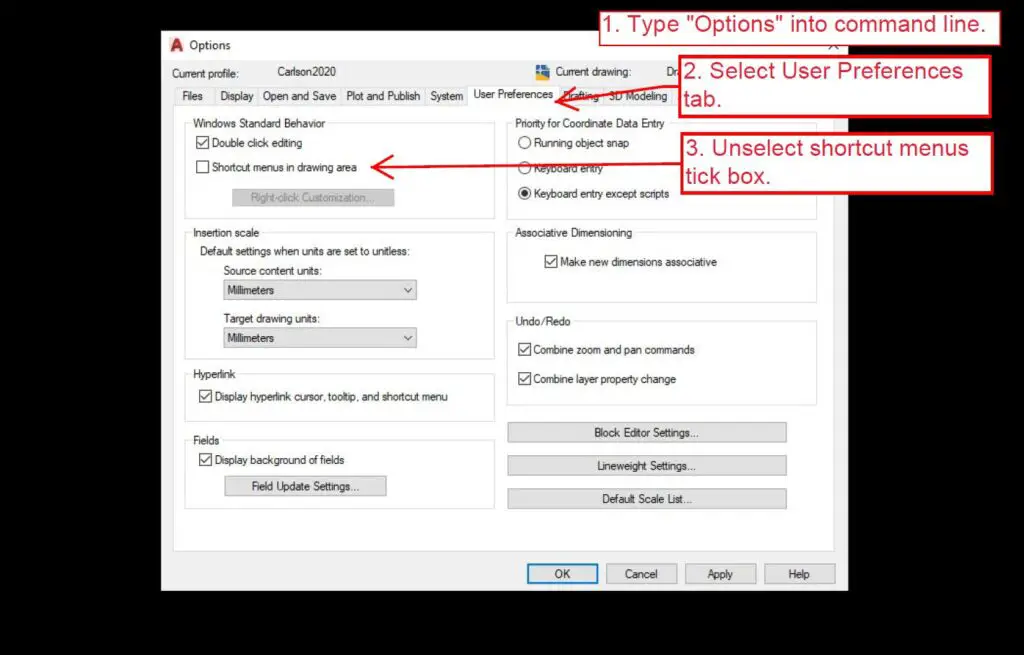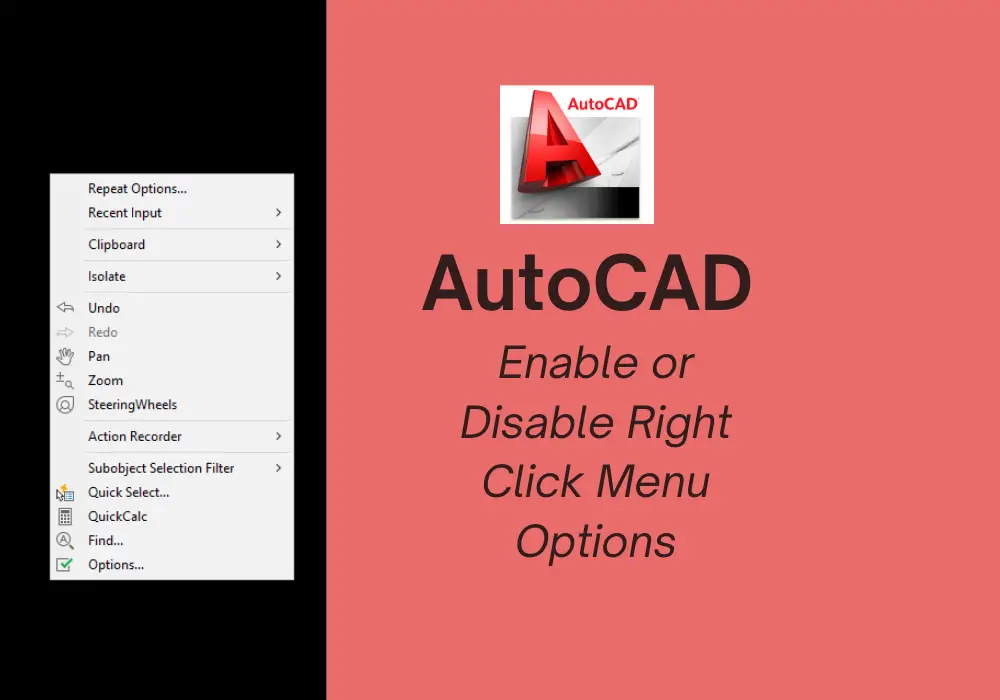If your AutoCAD right-click menu missing, follow the below steps to restore it.
- Type options into the command line to open the Options dialogue box.
- Select the User Preferences tab from the top.
- In the Windows Standard Behaviour sections, tick the Shortcut menus in drawing area.
- Select the Right-click Customization… and select the Shortcut Menu for the three options, or whatever else you want.
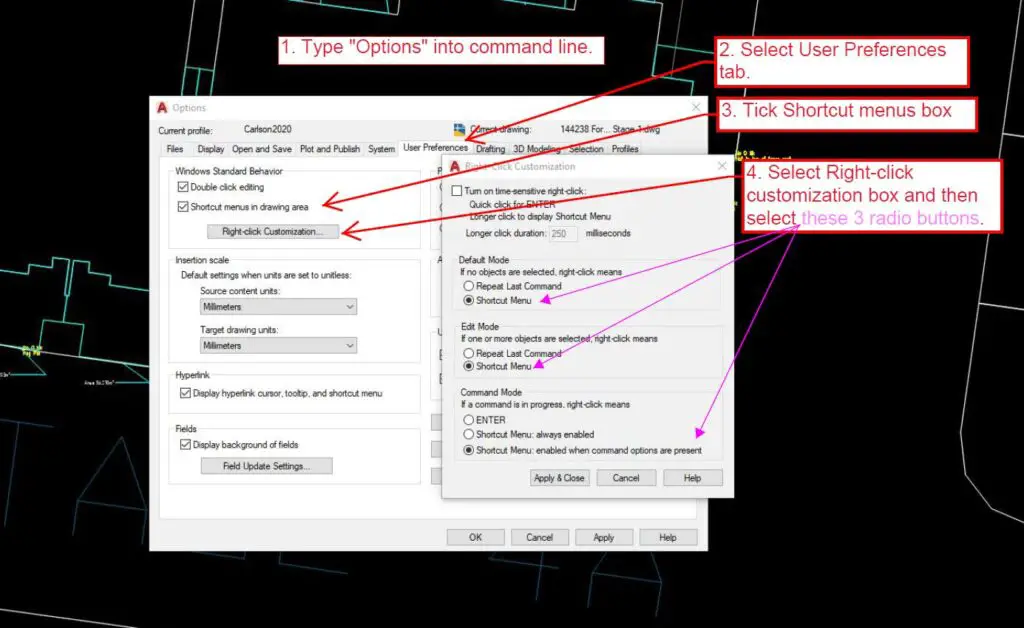
If you want to disable the right-click menu , follow the steps below.
- Type in options or right-click and select options.
- Select the User Preferences tab from the top.
- In the Windows Standard Behaviour sections, un-select the tickbox Shortcut menus in drawing area.