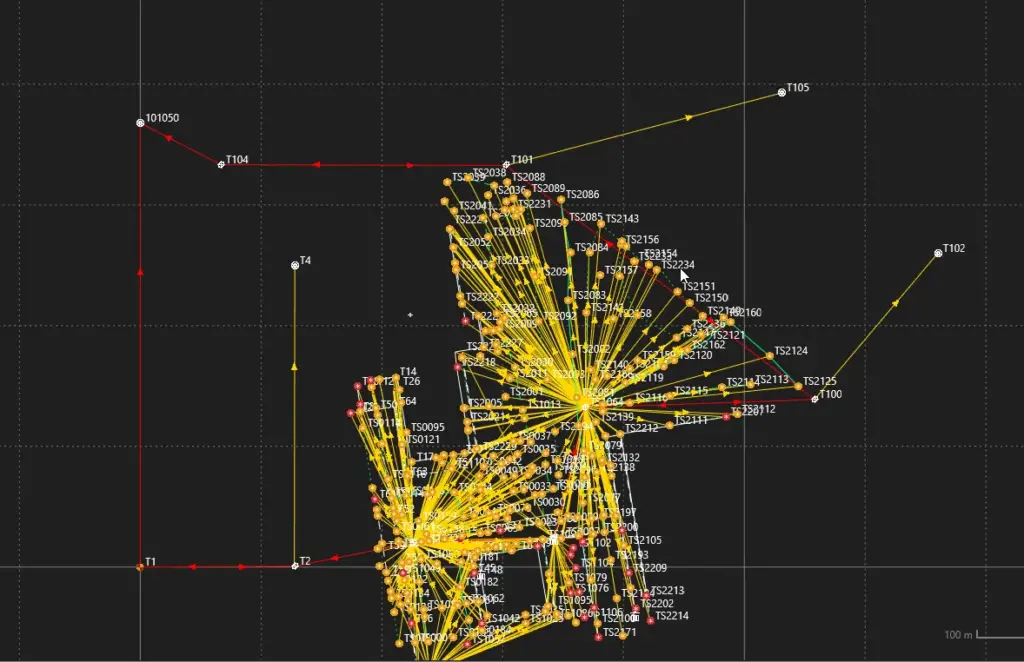To complete a traverse in the field with a Leica CS20 without using the Traverse application, follow the following steps.
If you would like to skip ahead and see our guide on how to adjust a traverse in Leica Infinity click here.
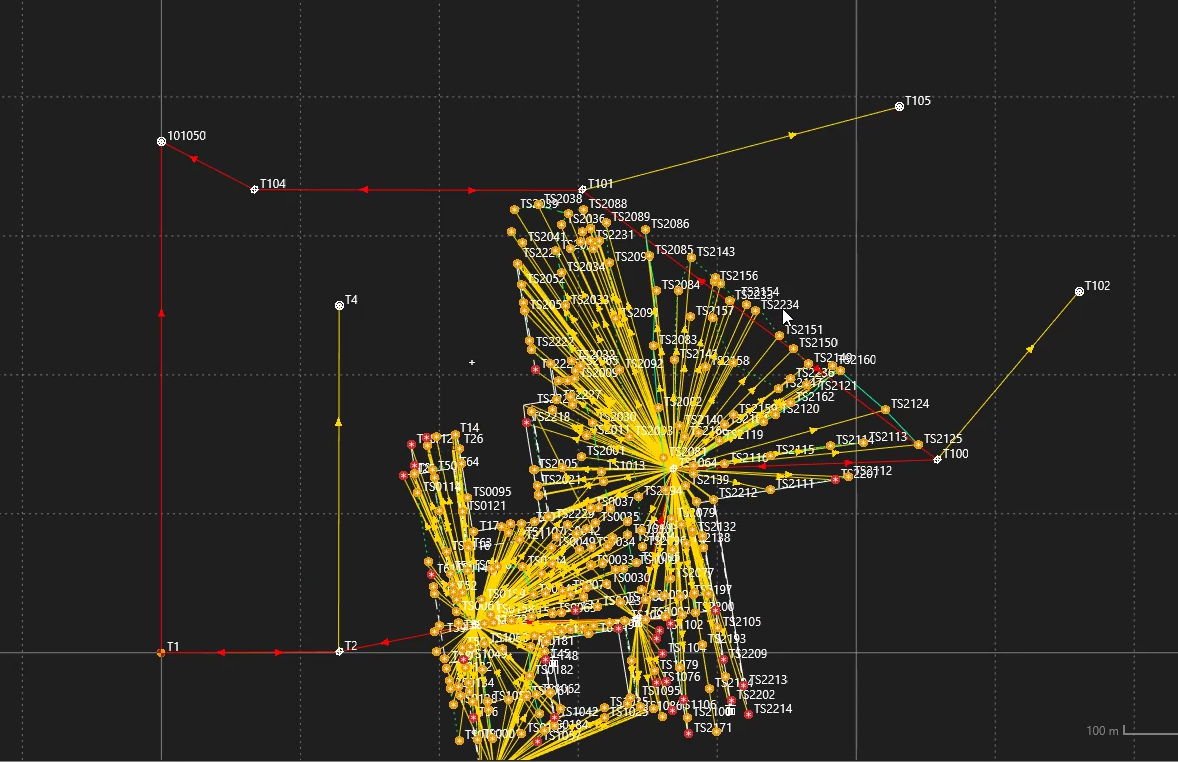
How To Do A Traverse With A Leica CS20 using the measure foresight function.
Create A New Job And Setup Total Station
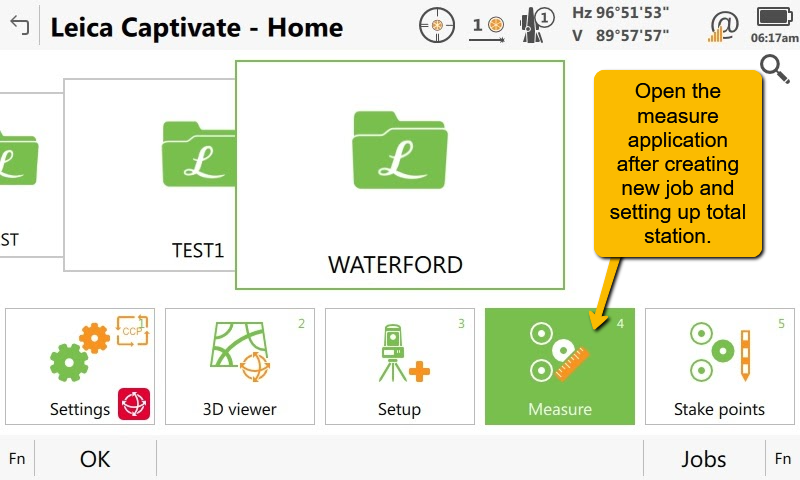
Create a new job (Fn + New Job), and Setup the total station using any of the setup methods (resection, known backsight, set orientation). Once done open the Measure application.
Open The Tools
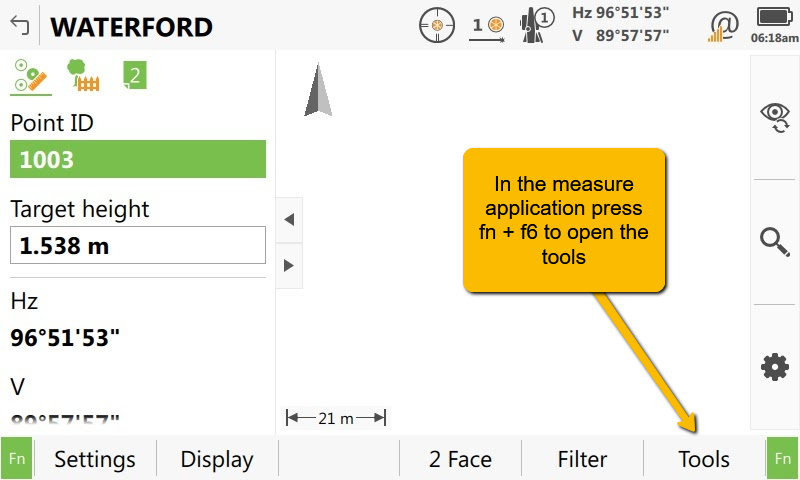
In the measure application press Fn + f6 to open the Tools menu.
Select Measure Foresight Function
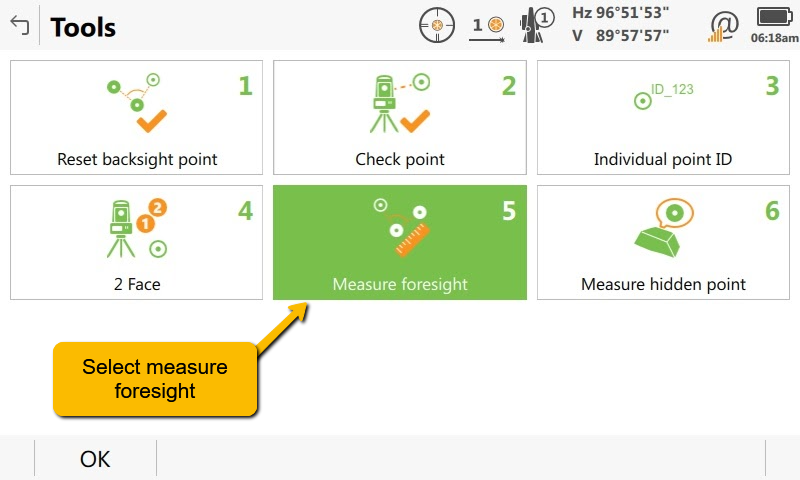
Select Measure Foresight Function
Specify Measurement Sequence
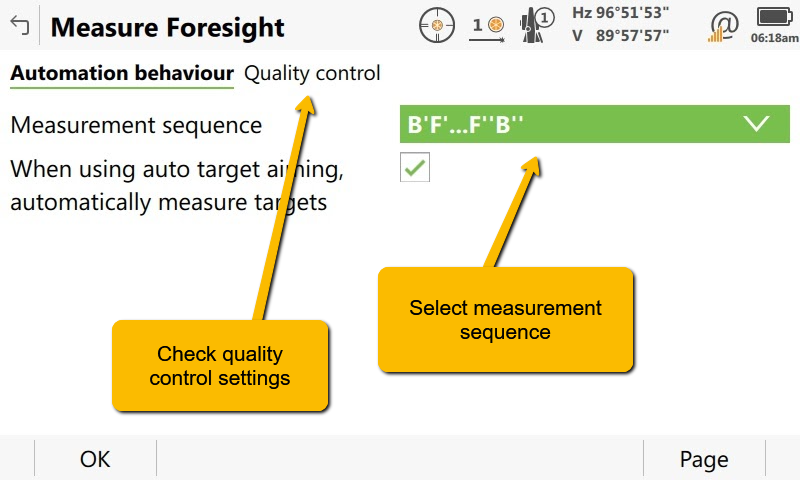
Select measurement sequence (I prefer B’F…..F”B”) and if using prisms leave auto-target aiming selected.
Quality Control Settings
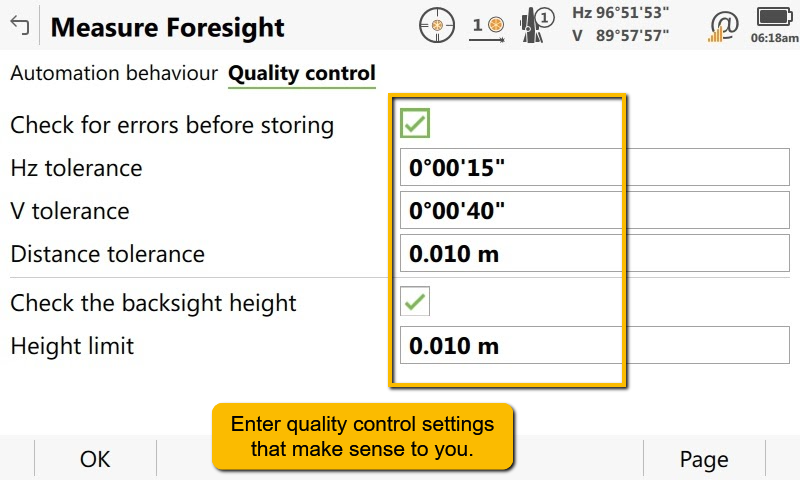
Select the next tab and edit or change the quality control settings to suit the specifications of the instrument you are using or the accuracy requirements of the job. Once satisfied press OK.
Define The Backsight
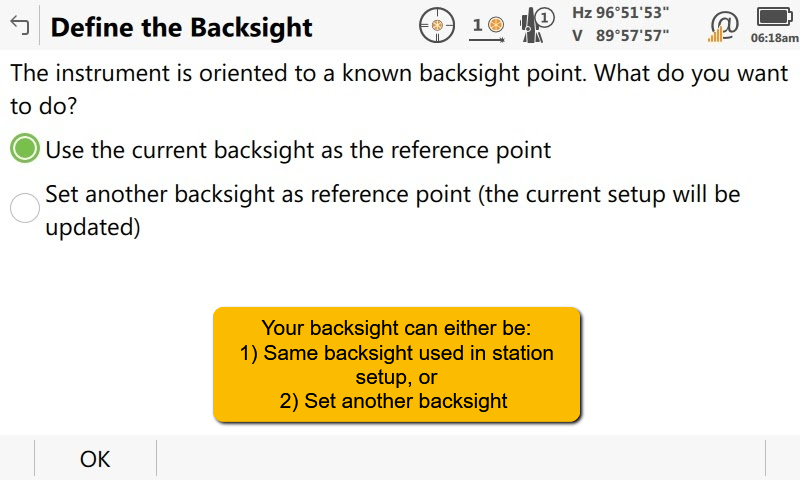
If you want to keep the same backsight used during the total station setup select ok, if you have moved your backsight from where it was during your initial setup, select the second radio button to enter in the new backsight details.
Enter Foresight Details
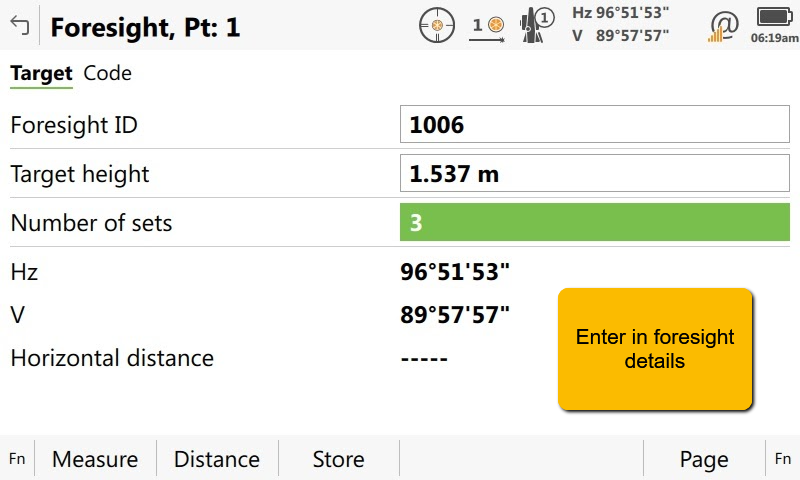
Enter in the foresight details including; foresight ID, foresight height, and the number of sets of angles to observe.
Measure Additional Foresights
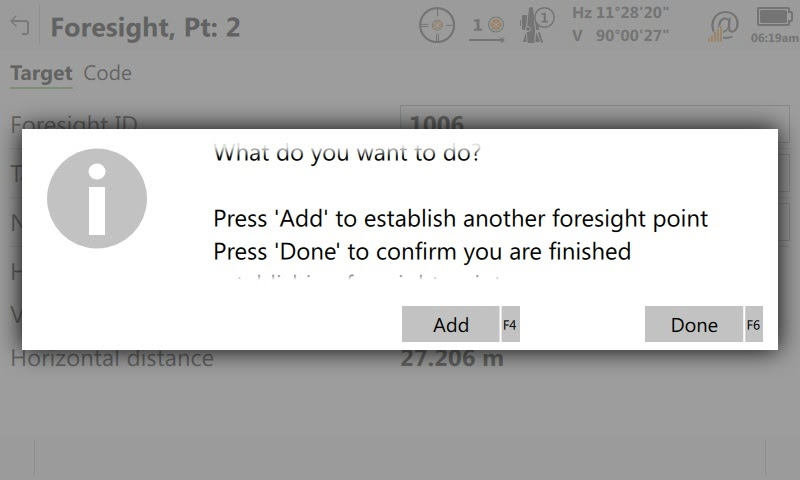
Once you have observed the first measurement to your foresight, you will be prompted if that is the only foresight you want to measure, or if you want to measure multiple foresights.
Review Results Of Measurement/s
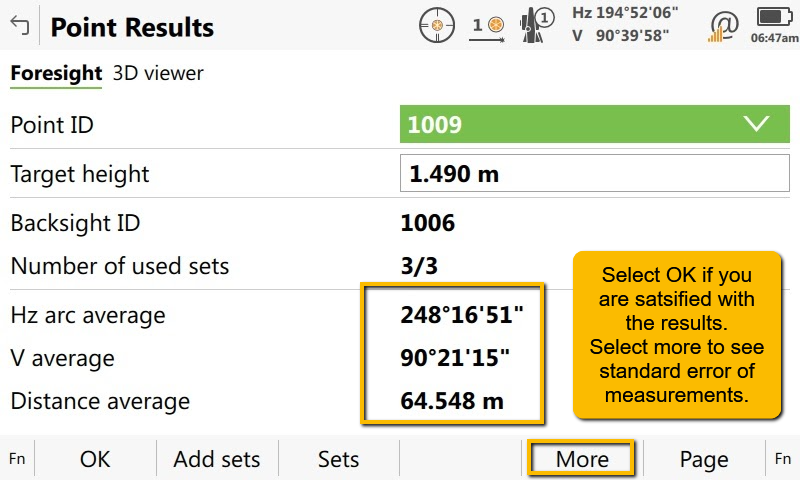
If you selected done the total station will start to measure the sets of measurements to the new foresight/s. Once done you will be shown the Point Results screen. Review the results (select more to see the statistics of the measurements to the new station) and if satisfied select OK.
View More Results
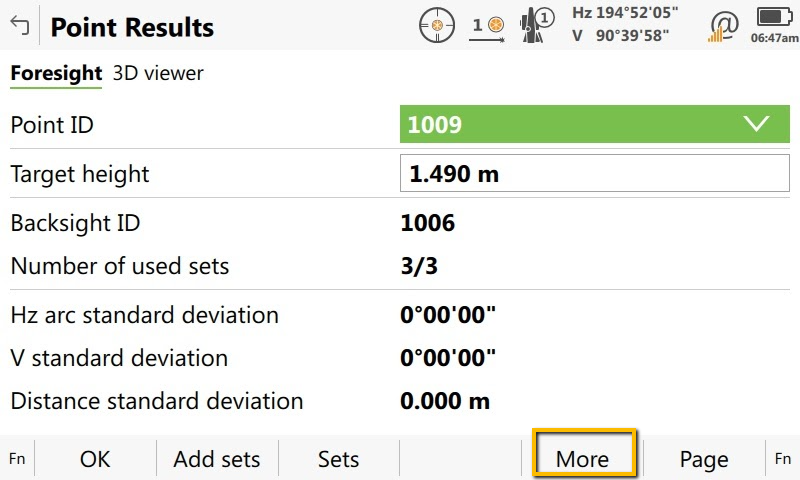
Press more to see the standard deviation of the measurements.
And More Results
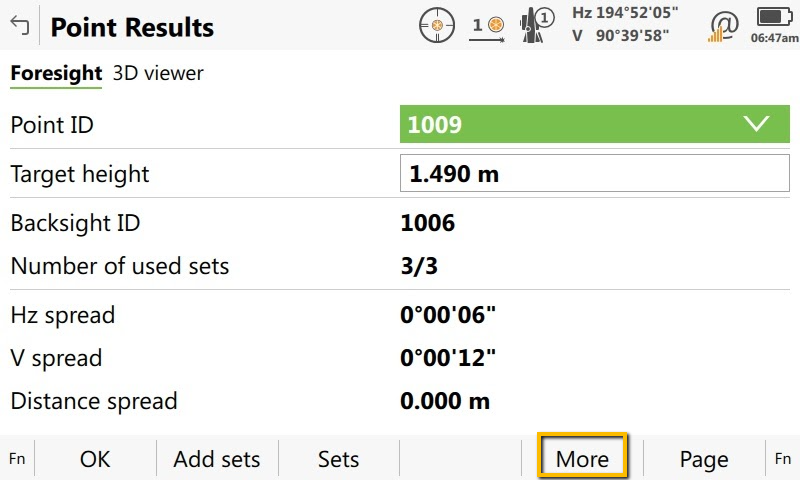
Press more to view the horizontal angle spread, vertical angle spread, and the distance spread.
Keep using the Measure Foresight function during your survey to measure new foresights. Remember that to be able to adjust your traverse you will either need to close your traverse on either your starting point or another known point.
Once in the office, you will be able to import your survey data and complete a traverse adjustment using Leica Infinity.