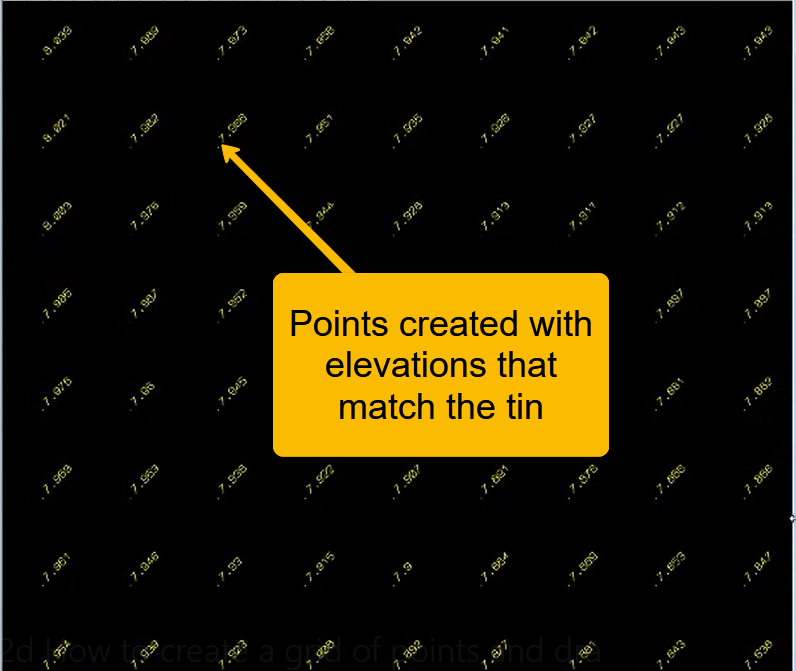The fastest way to create a grid of points on a digital terrain model (DTM) is to use the Grid DTM command.
To open the Grid DTM command go Tins >> Utilities >> Grid DTM.
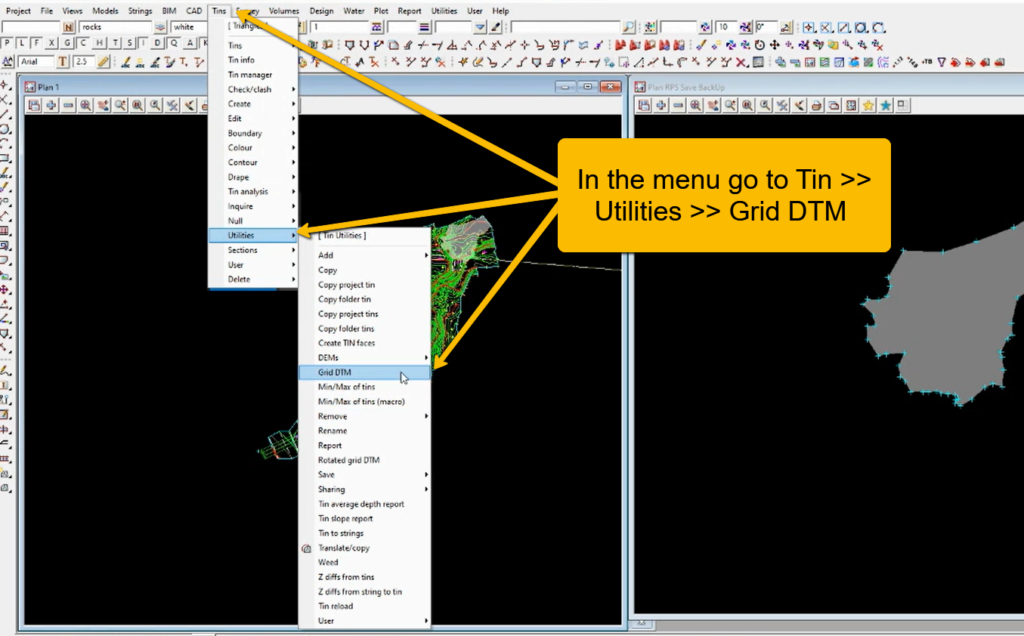
Select the tin you want the grid of points to be created from. Specify the grid X and Y separation. Select the model or enter a new model name for the grid points and choose a colour. Then select Grid.
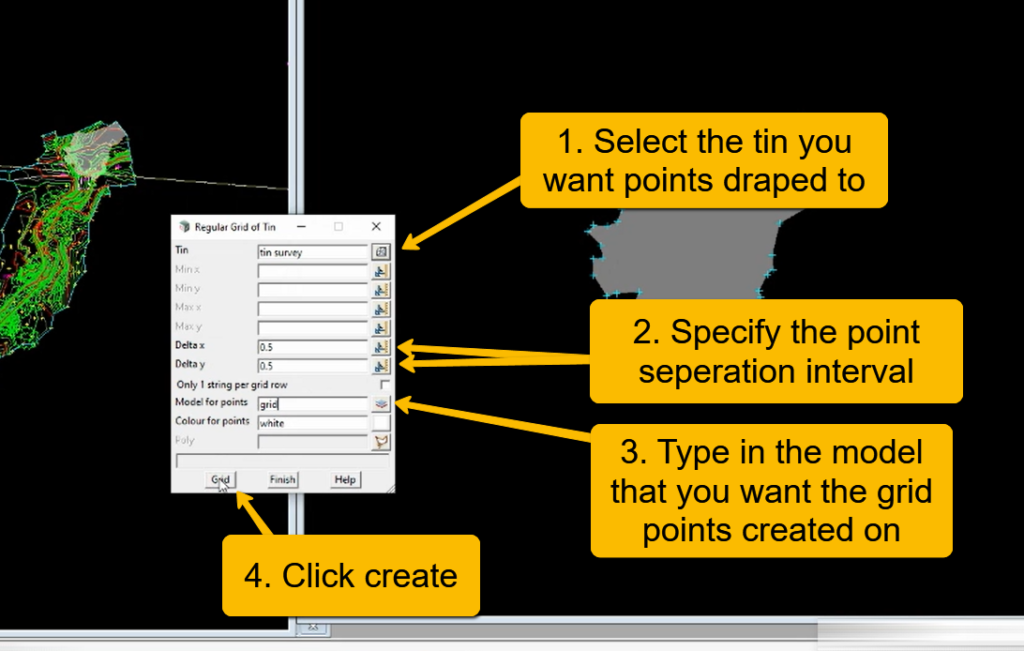
Turn your new model on and look at your points.